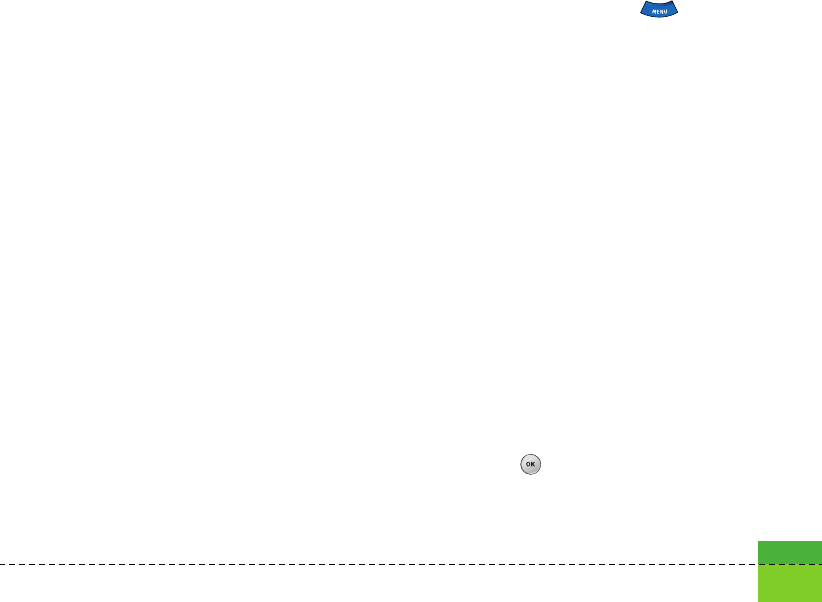
Validity period
This menu allows you to configure the term of
validity for a message when transmitting a
Multimedia message. The message will be
saved in the Multimedia server only for the
configured term.
Slide duration
This menu allows you to configure the duration
of each page when writing the message.
Multi. msg centre
The details for the Multimedia gateway are
pre-loaded onto your handset and should not
be changed. If you change or delete these by
mistake contact 3 customer services for
support.
You can add or edit the profile of multimedia
message except the default profile.
Email
This menu allows you to edit, delete and add an
Email account.
To set up an Email account, do the following.
1. Select Messages/Settings/Email/Email
accounts after pressing the key in the
idle screen.
2. Press the right soft key [Edit].
3. Enter details Username (your phone number
with Country code without + eg
447782227302), Password, Email address,
Reply email address, etc.
4. You can authenticate by pressing the right
soft key [Done].
Once you have set up details of your other
accounts, you can collect mail from those
accounts by retrieving from Mailbox.
To retrieve an email, do the following:
1. Select the mail server you want to retrieve in
the Mailbox.
2. Choose the email by using the navigation
key.
3. Press the right soft key [Retrieve] or [Synch].
4. Press the key.
71


















