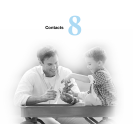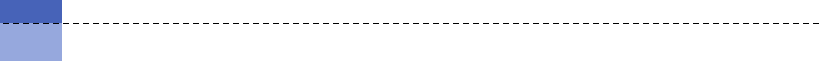
78
a File info.: Shows information about the
selected audio file.
a Sound theme: You can set an audio file as
the sound theme (Voice ringtune, Video
ringtune, Message tone, Switch on and
Switch off).
a Mute/Unmute: Mutes/Unmutes the sound
temporarily.
a Set repeat: Repeats the audio file.
a Minimize: You can set the minimize.
a Equalizer: You can set the equalizer.
a Previous file: Plays the previous audio file.
a Next file: Plays the next audio file.
a Interval Repeat: You can select the desired
repeat area.
a File List View: You can see the list of audio
files.
Press the left soft key [Options] to display the
following popup menu items(in 2. Audio list).
a Play: Plays the selected audio file.
a DJ-ing: You can go to DJ-ing mode.
a Create new folder: You can create new
folder.
a Send: Enables the selected image to be sent
via MMS, Email and Bluetooth.
a Files
- Move: Enables the file to be moved other
folder.
- Copy: Enables the file to be copied other
folder.
- Rename: Enables the image to be
renamed.
- Info: Shows information about the selected
audio file.
a Delete: Deletes the selected image.
a Mark/Unmark: You can mark or unmark the
selected file.
a Sound theme: You can set an audio file as
the sound theme (Voice ringtune, Video
ringtune, Switch on, Message tone, Switch
off).
a Sort by: Sorts audio files.
a Memory status: Shows the current memory
usage.
My stuff