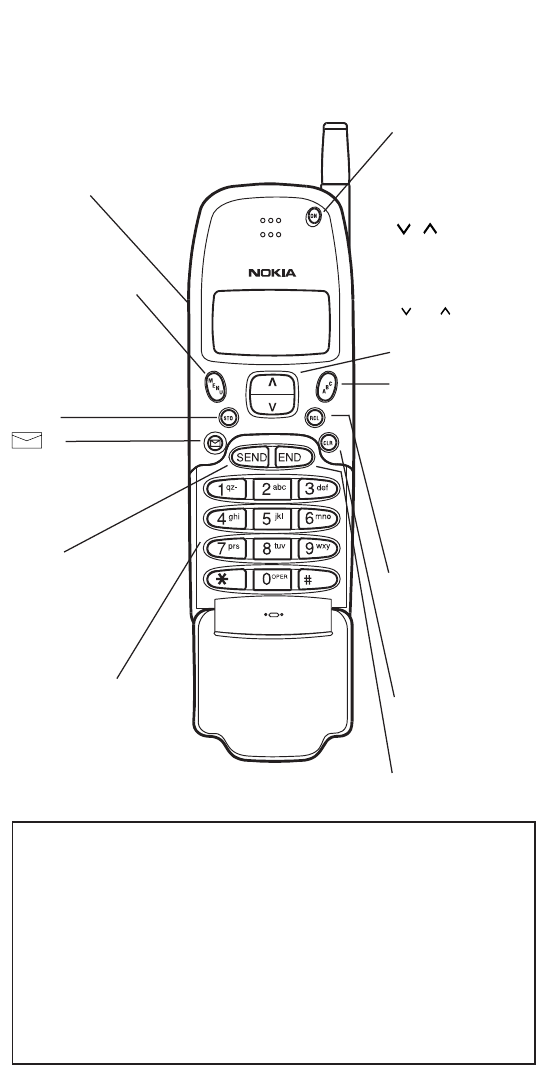
DESCRIPTION OF KEYS
Use the phone keys as follows:
For your information...
To install/charge the battery: ...................................................See page 8/9
To switch on:..............................................................................See page 10
To make a call:...........................................................................See page 11
To make an emergency call: .....................................................See page 13
To view your own number:.......................................................Press RCL 99
When using your phone in a call:
• Hold the phone to your ear, and speak normally; there is no need to move
the phone to your mouth.
In this owner’s manual:
• Keypresses are indicated in a bold typeface, e.g. MENU
.
• Display messages are indicated in an
italic
typeface, e.g.
CALL.
ON
Press and hold to
switch the phone on
or off.
ABC
Selects alpha mode/
number mode; press
once to select alpha
mode (i.e. to enter
characters or display
names), and press
again to select
number mode.
Scrolls the memory
locations. After
pressing MENU,
or scrolls the
menus and displays
options.
RCL
Recalls information
from a memory loca-
tion. If the display is
full, shows hidden
digits.
CLR
Deletes characters
and clears display.
On the side of phone:
ͬ and ͭ
Select earpiece
volume.
MENU
Selects menu mode.
STO
Stores information in a
memory location. In a
menu, confirms a
setting.
Dials voicemail or
favorite number
stored in memory
location 98.
0 to 9,
*
and #
Enter numbers and
characters.
9 (for emergency
calls),
*
and # are also
used for one-touch
dial
ing.
SEND
Dials a number.
Pressing MENU SEND
in a call can send
DTMF data.
END
Ends a call.
9351288 NOKIA 239 english PRINTED IN CANADA


















