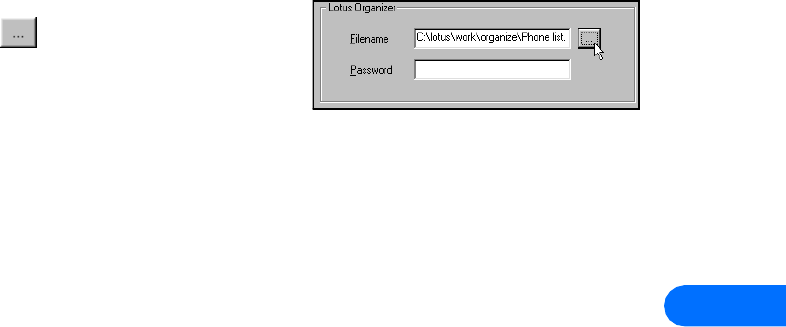
Nokia PC Sync
[ 18 ]
5
3 Click the Lotus Organizer tab.
4 Click the Contacts browse button , then select your custom folder. Click
OK to confirm your selection.
5 Click the Summary tab, then click Synchronize Now to synchronize your
phone and custom phone list.
• NUMBER FORMAT AND YOUR PIM APPLICATION
Your PIM application may automatically reformat phone numbers for dialing with GSM wireless phones (e.g. adding +1 to long-
distance phone numbers). For example, a phone number outside of your home area code may be displayed in your PIM as follows:
+1 (800) 555-1234
When this number is synchronized with your phone, the + character is copied as a part of the phone number. Your wireless network
does not recognize this special character as a valid part of the phone number.
Please make sure all numbers in your PIM are formatted correctly for use with your mobile phone by removing the + character
from phone numbers.


















