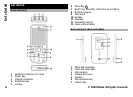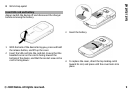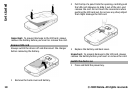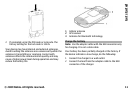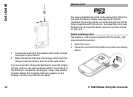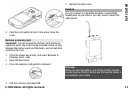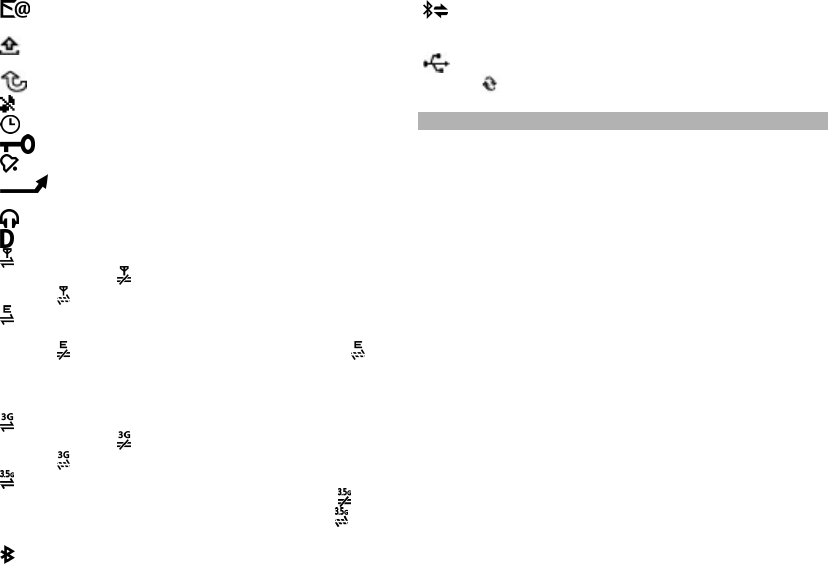
You have received new e-mail in the remote
mailbox.
There are messages waiting to be sent in the
Outbox folder.
You have missed calls.
The ringing type is set to silent.
A timed profile is active.
The device keypad is locked.
A clock alarm is active.
All calls to the device are diverted to another
number (network service).
A compatible headset is connected to the device.
A data call is active
(network service).
A GPRS packet data connection is active (network
service).
indicates the connection is on hold and
that a connection is available.
A packet data connection is
active in a part of the
network that supports EGPRS (network service).
indicates the connection is on hold and
that
a connection is available. The icons indicate that
EGPRS is available in the network, but your device
is not necessarily using EG
PRS in the data transfer.
A 3G packet data connection is active (network
service).
indicates the connection is on hold and
that a connection is available.
High-speed downlink packet access (HSDPA) is
supported and active (network service).
indicates the connection is on hold and
that a
connection is available.
Bluetooth connectivity is activated.
Data is being transmitted using Bluetooth
connectivity. When the in
dicator is blinking, your
device is trying to connect with another device.
A USB connection is active.
Synchronisation is in progress.
Support
When you want to learn more about how to use your
product or you are unsure
how your device should
function, see the support pages at www.nokia.com/
support or your local Nokia website, www.nokia.mobi/
support (with a mobile device),
the Help application in the
device, or the user guide.
If this does not resolve your issue, do the following:
• Restart the device: switch off the device, and remove
the battery. After about a minute, replace the battery,
and switch on the device.
• Restore the original factor
y settings as explained in
the user guide. Your documents and files are not
deleted in the reset.
If the issue remains unsolv
ed, contact Nokia for repair
options. See www.nokia.com.cn/repair. Before sending
your device for repair, always back up the data in
your
device.
15
Get started
© 2009 Nokia. All rights reserved.