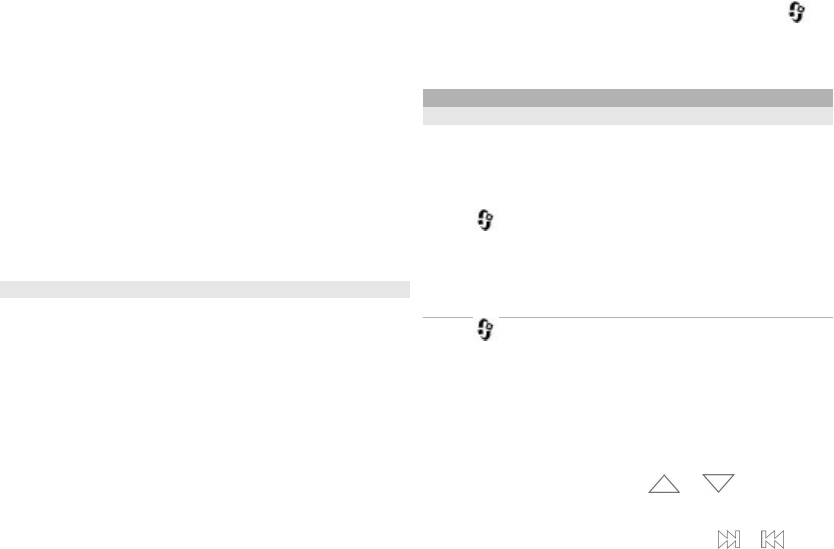
2 Enter a name for the playlist, and select
OK.
3 Select the memory to use.
4 To mark a song, select
Options
> Mark/Unmark >
Mark. Mark the desired songs.
5 Select
Options
> Select marked items
.
To add more songs later, when viewing the playlist, se
lect
Options >
Add songs
.
To remove a song from a playlist, select
Options
>
Remove from playlist
.
This does not delete the song from the device; it only
removes it from the playlist.
Transfer music from a computer
You can use the following methods to transfer music:
• To view your device on a computer as a mass memory
device where you can transfer
any data files, make the
connection with a compatible USB data cable or
Bluetooth connectivity. If you are using a USB data
cable, select
Mass storage
as the connection mode.
• To synchronise music with Windows Media Player,
connect a compatible USB
data cable, and select
Media
transfer
as the connection mode.
•
To install Nokia Music to manage and organise your
music files, download the PC software from
www.music.nokia.com/download, and follow the
instructions.
To change the default US
B connection mode, select
>
Tools
> Settings
and Connectivity
>
USB > USB
connection mode
.
Radio applications
FM radio
The FM radio depends on an
antenna other than the
wireless device antenna.
A compatible headset or
accessory needs to be attached to the device for the FM
radio to function properly.
Select
> Apps.
> Music >
Radio > FM radio
.
The quality of the radio broadcast depends on the
coverage of the radio station
in that particular area.
Listen to the radio
Select
> Apps.
> Music >
Radio > FM radio
.
The quality of the radio broadcast depends on the
coverage of the radio station
in that particular area.
You can make a call or answ
er an incoming call while
listening to the radio. The radio is muted when there is an
active call.
To start a station search, select
or
.
If you have saved radio station
s in your device, to go to
the next or previous saved station, select
or
.
24
Music folder
© 2009 Nokia. All rights reserved.


















