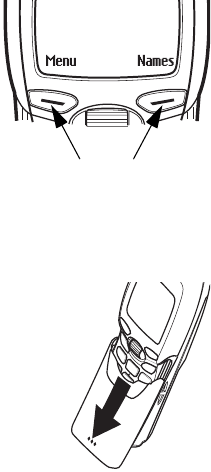
[ 15 ]
About your phone
Selection keys
Two selection keys are located below
the display screen. In this guide, each
selection key is referred to by the text
above it, inside the screen (such as Menu
or Names).
For example, pressing Menu displays the
first of many menus. Similarly, pressing
Names displays the Phone book menu.
• The sliding cover
The sliding cover protects the keypad and can be
used to answer, end, or reject a call.
• To open the cover, slide it down.
• To close the cover, slide it up until you hear a
click.
Tip:
Closing the cover exits the menu or Phone
book and returns you to the Start screen.
Just in case...
If the plastic part of your sliding cover accidentally comes off, reattach
the cover as described in “Reattach the sliding cover” on page 120.
Selection keys


















