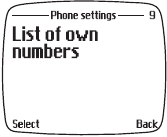
[ 38 ]
If you are copying numbers from the phone to the SIM card, there is an
additional option (Primary numbers) which will copy only the primary
numbers of the entries in your phone book to the SIM card. To learn more
about primary numbers, see “Specify a primary number” on page 33 of
your User Guide.
5
Scroll to Copy original or Move original and press the roller.
6
Copy entries? or Move entries? appears on screen. Press OK.
7
The entries are copied. Press Quit to return to the Start screen.
• List of own numbers*
Your service provider may have saved
your phone, data, and fax numbers to
your SIM card. To view these numbers:
1
At the Start screen, press Menu.
2
Scroll until Settings appears and press
the roller.
3
Scroll until Phone settings appears and press the roller.
4
Scroll until List of own numbers appears and press the roller.
5
Scroll through the numbers using the roller.
Note:
This feature may not be supported by your SIM card. Contact your
service provider if you receive an error and would like this feature
enabled.


















