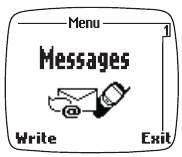
[ 73 ]
Text messages*
15. Text messages*
Your phone can send and receive text
messages up to 160 characters in length.
These messages, also known as SMS
(Short Message Service), are similar to
e-mail because you can read, write, send,
and store them in folders. SMS messages
can be sent and received from:
• Other GSM phones.
• Fax machines or e-mail if supported by your service provider.
Tip:
To write messages quickly, see “Predictive text input” on page 82.
• Text messaging setup
About the Message center
When you send a text message, it arrives at your message center and stays
there until delivered by your service provider. Similarly, when someone
sends you a message, it’s stored at his or her message center until their
service provider can deliver it to you.
Note:
To specify the length of time your provider attempts to send a
message before it gives up, go to Message validity under Message
settings (Messages menu).
If you’re not sure whether you’re subscribed to SMS, or if you don’t know
your message center number, contact your service provider.
Save the Message center number*
Normally the message center number is saved to your SIM card by your
service provider. If the number is corrupted or changed, you can re-enter
and save the new number at any time.
1
At the Start screen, press Menu and then press the roller.
Text messages appears on screen.


















