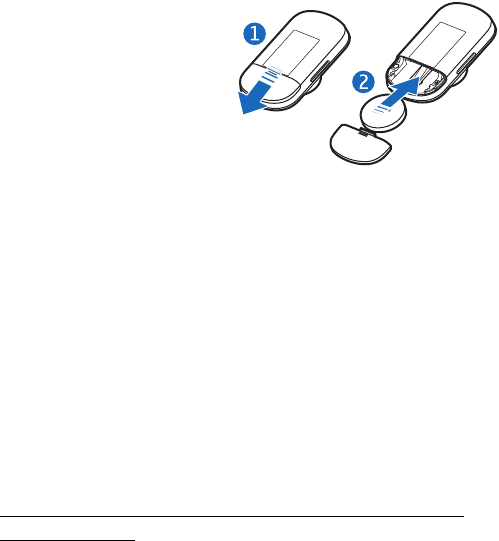
Get started
14
■ Insert the remote control battery
The wireless remote control is powered by one CR2032 lithium coin cell
battery. Replace the battery only with the same or equivalent type.
1. Slide the cover away from
the device (1).
2. Insert the battery with the
negative (-) terminal
pointing towards the circuit
board, and slide the cover
back into place (2).
To avoid short-circuits that
may damage the battery, do not handle or store the battery with metal
objects.
To avoid battery leaks, remove the battery if the remote control is not
used for a month or longer.
If the battery leaks, wipe the remote control completely clean, and
install a new battery.
If the lithium coin battery is swallowed, seek medical attention
immediately. If the battery becomes lodged in the oesophagus, remove
it immediately.
Extreme temperatures reduce the performance and lifetime of the
battery. The remote control may not work or Remote control battery low
may be displayed temporarily in temperatures well below freezing.
If you replace the remote control or use several ones
with the car kit
If you replace the remote control or use several ones with the car kit,
you must manually pair the new remote control with the car kit.
Turn the ignition key to the off position, and detach the display from the
mounting plate for about 10 seconds. Attach the display to the
mounting plate, and press the power key to switch on the car kit. Press
any key of the remote control.


















