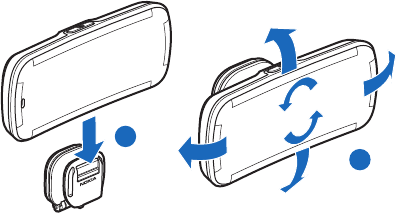
Installation
35
The display should be located so that it is clearly visible for the user and
it can be easily rotated left, right, up, or down.
When installing the display, make sure it does not interfere with or
hinder the steering or braking systems or other controls or systems used
in the operation of the vehicle (for example, airbags).
Make sure the display cable reaches to the junction box.
For the built-in microphone, mount the display so that it is not too far
from the driver or exposed to direct air streams from the vents. If this is
not possible, use an optional external microphone.
Attach the mounting plate to the dashboard
1. Peel off the protective sheet from the adhesive on the mounting
plate.
2. Press the mounting plate firmly to the dashboard.
3. Guide the display cable CA-165 of the mounting plate, for example,
through the ventilation system (see the documentation of the car for
details), and connect the cable to the respective connector on the
junction box RX-73.
Attach the display to the mounting plate
1. Slide the display onto the mounting plate (1).
2. Set the display to the appropriate position (2).
1
2


















