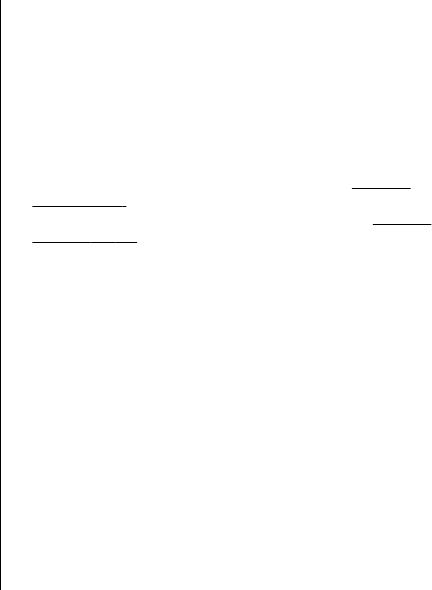
protects your SIM card against unauthorised use and is
provided with the SIM card. After three consecutive incorrect
PIN code entries, the code is blocked, and you need to use the
PUK code to unblock it before you can use the SIM card again.
To set the keypad to lock automatically after a defined period,
select Phone and SIM card > Keypad autolock period.
To set a time-out after which the device is automatically
locked and can be used only if the correct lock code is entered,
select Phone and SIM card > Phone autolock period. Enter
a number for the time-out in minutes, or select None to set
off the autolock period. When the device is locked, you can
still answer incoming calls, and calls may still be possible to
the official emergency number programmed into your
device.
To set a new lock code, select Phone and SIM card > Lock
code. The preset lock code is 12345. Enter the current code
and then the new code twice. The new code can be 4-255
characters long. Both alphabets and digits can be used, and
both uppercase and lowercase alphabets are possible. The
device notifies you if the lock code is not properly formatted.
To set the device to ask for the lock code when an unknown,
new SIM card is inserted into your device, select Phone and
SIM card > Lock if SIM card changed. The device maintains
a list of SIM cards that are recognised as the owners cards.
Restore original settings
To restore the original device settings, select Factory
settings. To do this, you need your device lock code. After
resetting, the device may take a longer time to power on.
Documents, contact information, calendar entries, and files
are unaffected.
Telephone settings
Select Menu > Tools > Settings > Phone.
Select from the following:
• Call — Define general call settings.
• Call divert — Define your call divert settings.
See "Call
divert", p. 36.
• Call barring — Define your call barring settings.
See "Call
barring", p. 37.
• Network — Adjust the network settings.
Call settings
To display your phone number to the person you are calling,
select Call > Send my caller ID > Yes. To let the network
determine whether your caller ID is sent, select Set by
network.
To display your net call address to the person you are calling
using a net call, select Call > Send my internet call ID >
Yes.
To be notified of a new incoming call while you have a call in
progress, select Call > Call waiting > Options >
Activate. To check if the function is active on the network,
select Options > Check status.
© 2007 Nokia. All rights reserved. 115


















