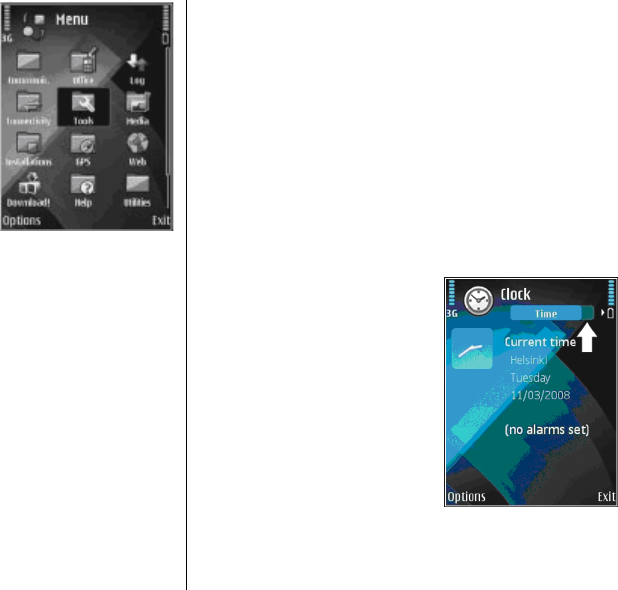
The menu is a starting point from
which you can open all
applications in the device or on a
memory card.
The menu contains applications
and folders, which are groups of
similar applications. All
applications you install in the
device yourself are by default
saved in the Installations folder.
To open an application, scroll to it,
and press the scroll key.
To view the applications in a list,
select Options > Change view > List view. To return to
the grid view, select Options > Change view > Grid
view.
To make the application icons and folders animated, select
Options > Icon animation > On.
To view the memory consumption of different applications
and data stored on the device or memory card and to check
the amount of free memory, select Options > Memory
details.
To create a new folder, select Options > New folder.
To rename a new folder, select Options > Rename.
To rearrange the folder, scroll to the application you want to
move, and select Options > Move. A check mark is placed
beside the application. Scroll to a new location, and select
OK.
To move an application to a different folder, scroll to the
application you want to move, and select Options > Move
to folder, the new folder, and OK.
To download applications from the web, select Options >
Download applications.
Common actions in
several applications
You can find the following actions in several applications:
To change the profile, or switch off or lock the device, press
the power key briefly.
If an application consists of several
tabs (see figure), open a tab by
scrolling right or left.
To save the settings that you have
configured in an application,
select Back.
To save a file, select Options >
Save. There are different saving
options depending on the
application you use.
To send a file, select Options >
Send. You can send a file in an e-
mail or multimedia message, or
using Bluetooth connectivity or infrared.
To copy, press and hold the shift key, and select the text with
the scroll key. Press and hold the shift key, and select Copy.
© 2007 Nokia. All rights reserved.22


















