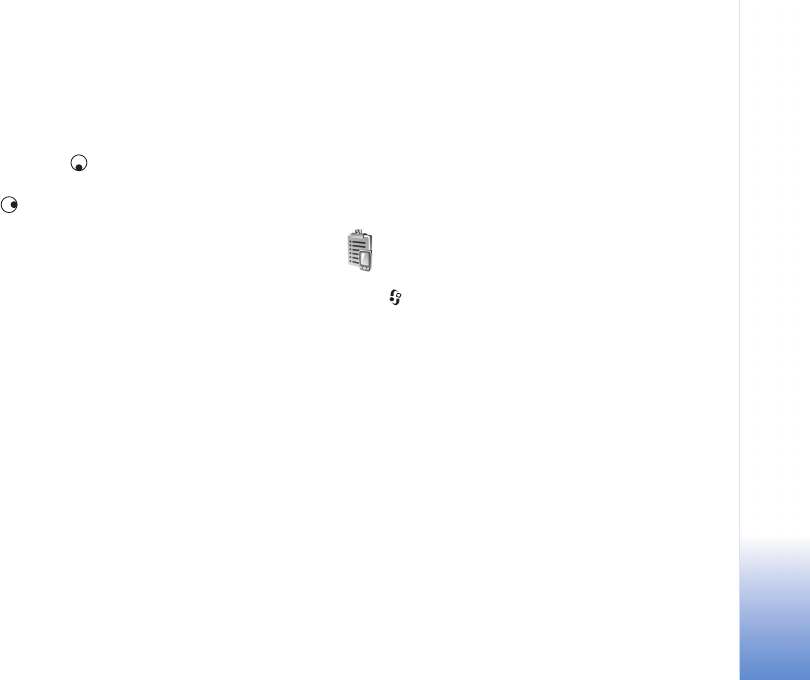
Connectivity
89
Copyright © 2006 Nokia. All rights reserved.
Accept all sync reqs.—Select No if you want your
device to ask you before a synchronisation initialised by
the server is started.
Network authentic. (shown only if Data bearer is set
to Web)—Select Yes to enter a network user name and
password. Press to view the user name and
password fields.
Press to select Contacts, Calendar, or Notes.
• Select Yes if you want to synchronise the selected
database.
• In Remote database, enter a correct path to the
remote calendar, address book, or notes database on
the server.
• Select Synchronisation type: Normal (two-way
synchronisation), To server only, or To phone only.
3 Select Back to save the settings and return to the main
view.
Synchronise data
In the Sync main view, you can see the different
synchronisation profiles and the kind of data to be
synchronised.
1 Select a synchronisation profile and Options >
Synchronise. The status of the synchronisation is
shown at the bottom of the screen.
To cancel synchronisation before it finishes, select
Cancel.
2 You are notified when the synchronisation is complete.
After synchronisation is complete, select Options >
View log to open a log file showing the
synchronisation status (Complete or Incomplete) and
how many calendar or contact entries, or notes have
been added, updated, deleted, or discarded (not
synchronised) in your device or on the server.
Device manager
Press , and select Connect. > Dev. mgr.. You may
receive server profiles and different configuration settings
from your network operator, service provider, or company
information management department. These
configuration settings may include access point settings
for data connections and other settings used by different
applications in your device.
To connect to a server and receive configuration settings
for your device, scroll to a profile, and select Options >
Start configuration.
To allow or deny receiving of configuration settings from
service providers, select Options > Enable config. or
Disable config..


















