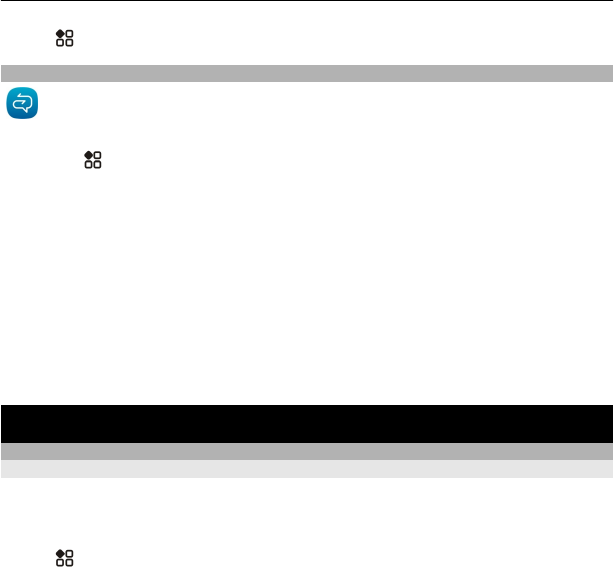
Select > Zip.
Chat with your colleagues
With Microsoft
®
Communicator Mobile, you can communicate and collaborate
with your colleagues in the office and around the world.
1 Select
> Communicator.
2 Define the settings.
Microsoft® Communicator Mobile is provided for use with validly licensed copies of
Microsoft Office Communications server 2007 R2 and Lync 2010. If you do not have
a valid license for Microsoft Office Communications server 2007 R2 or Lync 2010,
you may not use this software.
Some services may not be available in all countries, and may be provided only in
selected languages. The services may be network dependent. For more info, contact
your network service provider.
Using services or downloading content may cause transfer of large amounts of data,
which may result in data traffic costs.
Connectivity
Internet connections
Define how your phone connects to the internet
Your phone automatically checks for and connects to an available known network
when a network connection is needed. Selection is based on the connection settings,
unless there are application-specific settings applied.
Select
> Settings and Connectivity > Settings.
Use a mobile data connection
Select Mobile data > On.
Use a mobile data connection when abroad
Select Allow mobile data usage > Anywhere.
Using a mobile data connection to connect to the internet when abroad can raise data
transfer costs substantially.
You can also set the phone to use a mobile data connection only when in your home
network or home country.
Use a Wi-Fi connection only
Select Mobile data > Off.
Connectivity 101


















