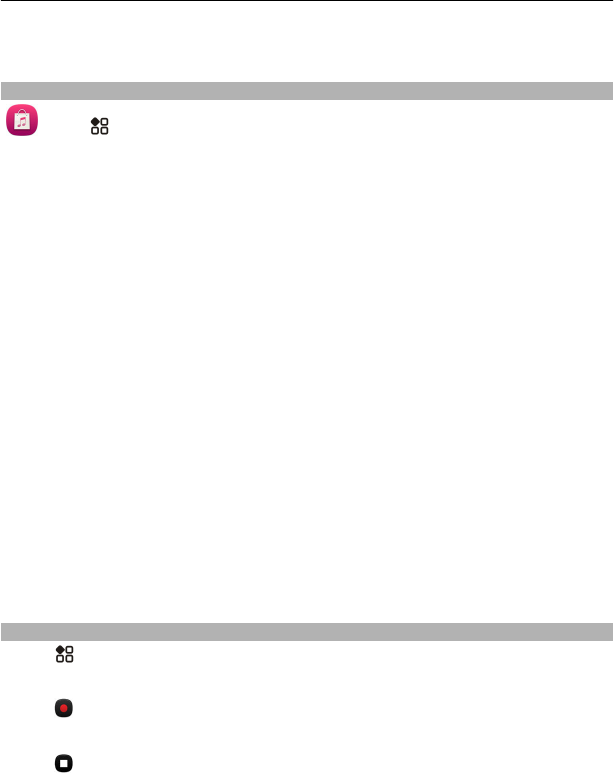
Some music files can be protected by digital rights management (DRM) and cannot
be played on more than one device.
About Nokia Music
Select > Nokia Music.
With Nokia Music, you can buy and download songs to your phone. Browse Nokia
Music, and discover new music and old favourites.
This service may not be available in all regions or countries, and different services
and options are available, depending on your country of residence.
To download music, you need to create a free Nokia account.
You can create a Nokia account, join Nokia Music, and sign in to your account using
the following:
• Your phone
• A compatible web browser
If you already have a Nokia account, you can use that account for Nokia Music.
If you have any credit or downloads, or you have subscribed to unlimited downloading
with your Nokia account, do not close the account. If you do, all these will be lost.
All intellectual property and other rights in and to the songs belong and are expressly
reserved to third party licensors, such as the relevant record label or artist, author,
composer, or publisher. You will only be entitled to use music downloaded from Nokia
Music in accordance with the restrictions on use that apply to that particular piece of
music as set out under "Rights" on the product pages of Nokia Music. Music that you
purchased from other sources must be used in accordance with the terms of such
purchase. You are responsible for your compliance with the applicable intellectual
property and other rights in the music you use.
Record sounds
Select
> Recorder.
Record a sound clip
Select
.
Stop recording
Select
. The sound clip is automatically saved to the Sound files folder in the Files
application.
Entertainment 87


















