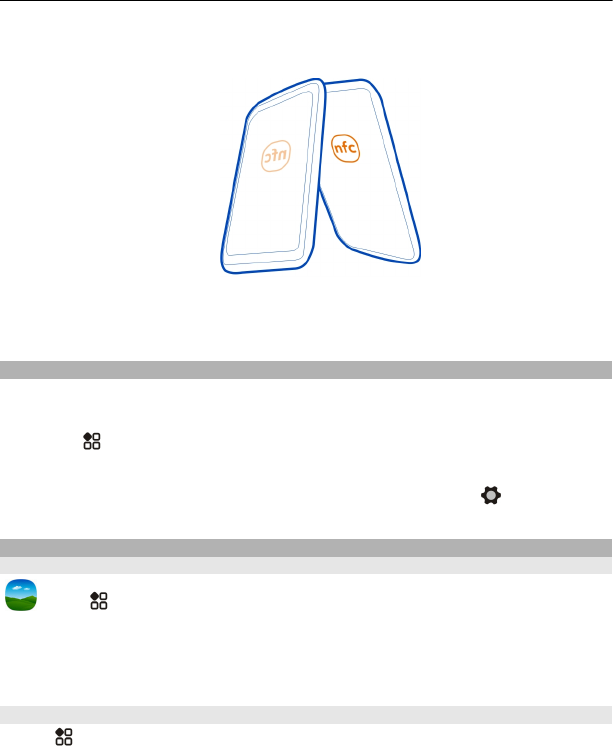
2 Touch the NFC area of the other phone with the NFC area of your phone. The
photo is sent using Bluetooth.
The location of the NFC area may vary. For more info, see the user guide of the other
phone.
Set where to save photos and videos
If there is a memory card in your phone, you can set where to save the photos you
take and videos you record.
1Select
> Settings.
2Select Application settings > Camera > Memory in use and an option.
Tip: You can also change the settings when using the camera. Select
and in Creative
shooting mode, select Preferences.
Photos
About Gallery
Select > Gallery.
Browse and view the photos you have taken, or watch the videos you have recorded.
To find your photos and videos easily, add or edit tags in Gallery.
View photos and videos
Select
> Gallery.
Browse photos
Swipe up or down.
80 Camera and photos


















