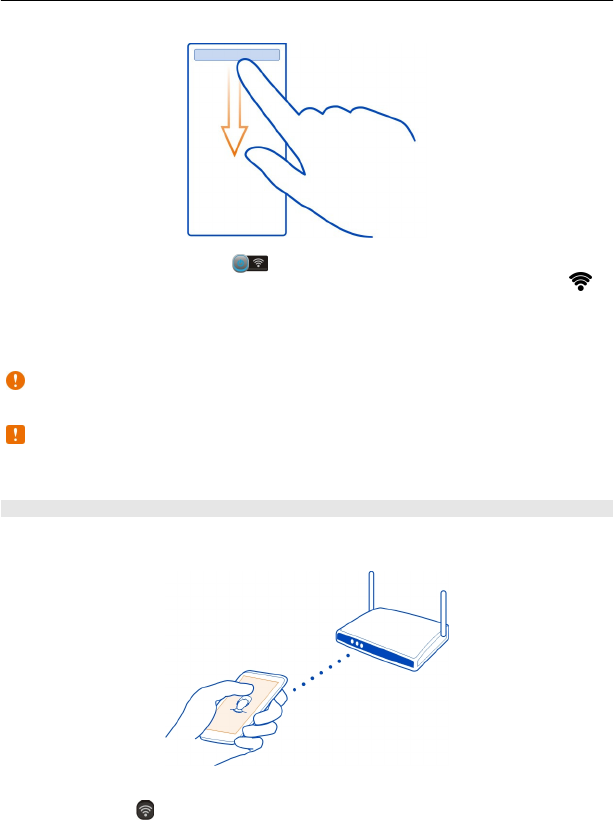
Tip: You can add a Wi-Fi widget to the home screen. To quickly switch the Wi-Fi
feature on or off, select the switch in the widget. To open the Wi-Fi app, select
in
the widget. The Wi-Fi feature needs to be switched on.
The Wi-Fi app shows a list of available networks and helps you connect to a Wi-Fi
network.
Important: Use encryption to increase the security of your Wi-Fi connection. Using
encryption reduces the risk of others accessing your data.
Note: Using Wi-Fi may be restricted in some countries. For example, in France, you
are only allowed to use Wi-Fi indoors. After 1 July 2012, the restriction on outdoor
usage of Wi-Fi in France is withdrawn. For more info, contact your local authorities.
Connect to a Wi-Fi network at home
To help save data costs, connect to your home Wi-Fi network when you are at home
and want to browse the web on your phone.
1 To open the status menu, swipe down from the top of the screen. If Wi-Fi is not
shown, select
.
Connectivity 103


















