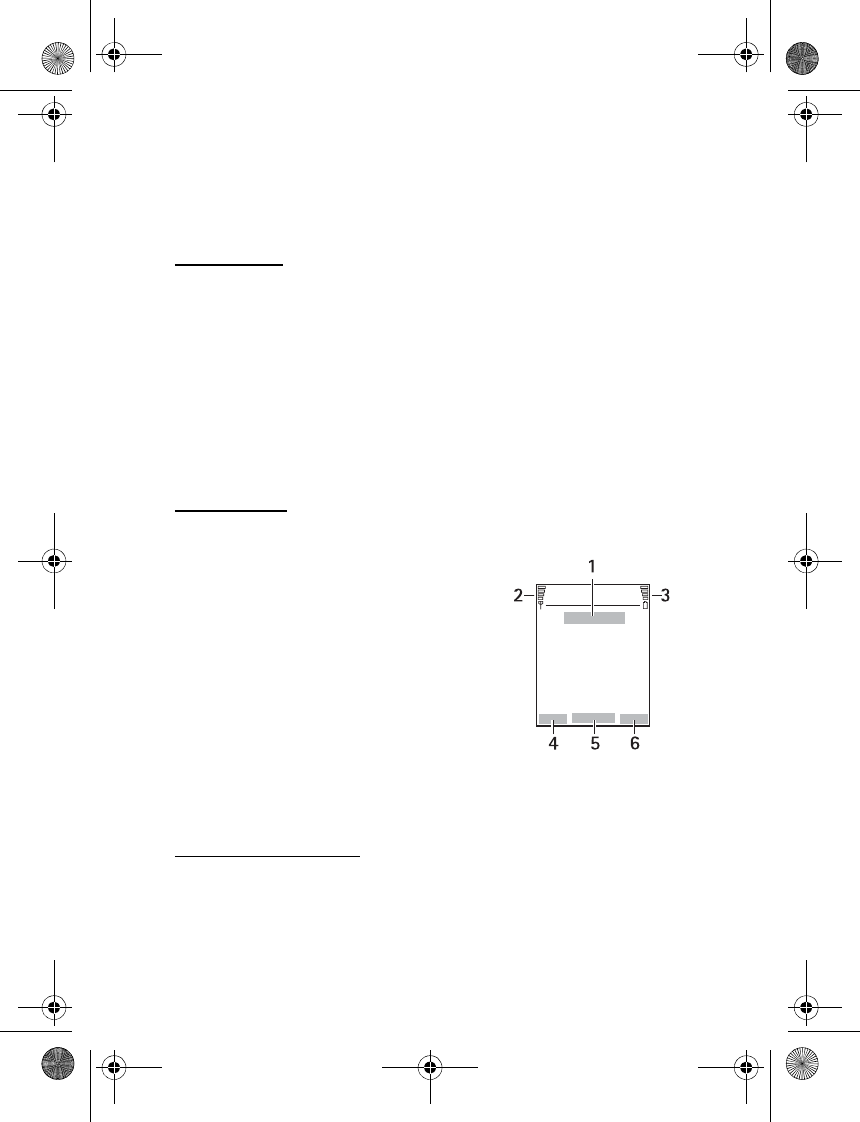
Your phone
16
■ Standby mode
When the phone is ready for use, and you have not entered any
characters, the phone is in the standby mode.
Mini display
When the fold is closed, the mini display may show the following:
• The signal strength of the cellular network at your current location
and the battery charge level
• The name of the network. If the phone is not in service, it is indicated
by a text note
• The time, the active profile, and the alarm clock or calendar note alerts
When you have an incoming call, the caller’s name or number is shown
if it is identified.
Main display
In the standby mode, the main display may show the following:
• Name of the network or the operator logo (1)
• Signal strength of the cellular network at
your current location (2)
• Battery charge level (3)
• Function of the left selection key is Go to (4).
• Function of the middle selection key is
Menu (5)
• Function of the right selection key is Names
(6) or another shortcut to a function that
you selected. See “My shortcuts,” p. 57. Operator variants may have
an operator-specific name to access an operator-specific Web site.
Personal shortcut list
The left selection key is Go to.
To view the functions in the personal shortcut list, select Go to.
To activate a function select it.
6102i_EN_ESv1_BIL_9248318_UG.book Page 16 Thursday, March 16, 2006 1:38 PM


















