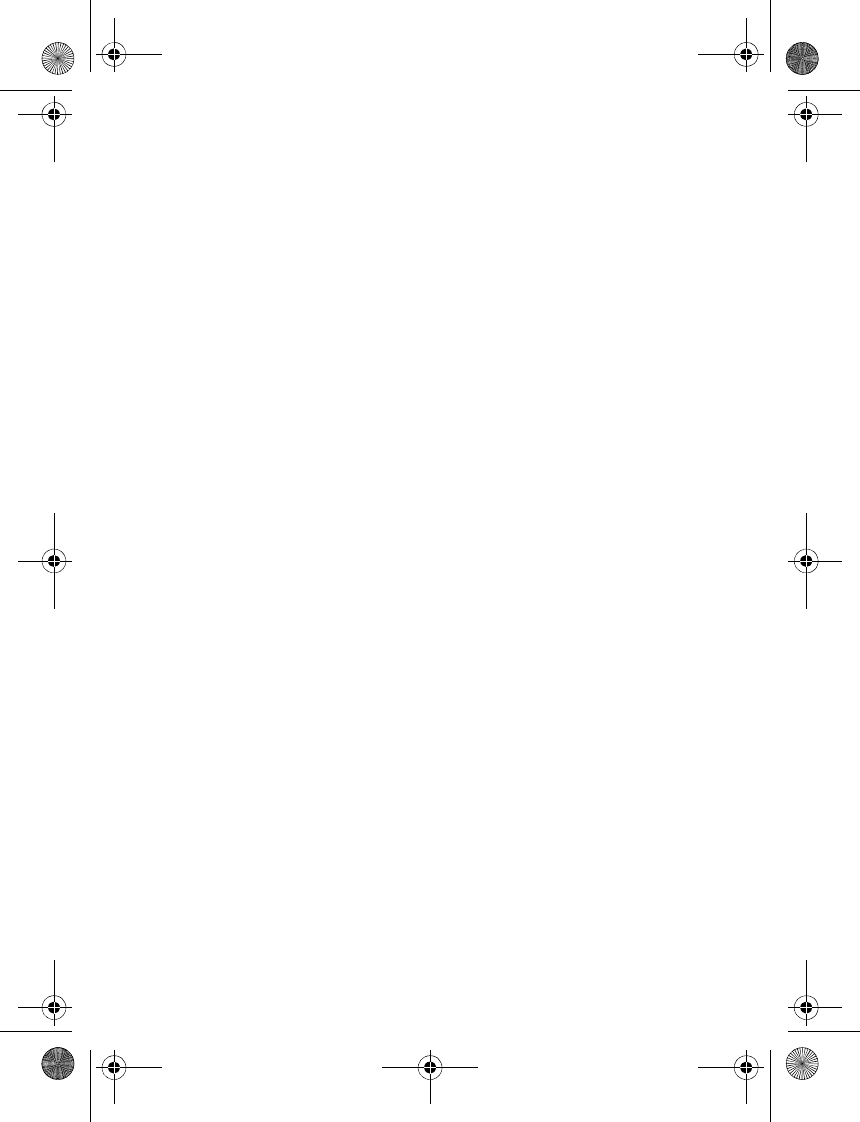
Settings
65
Closed user group (network service)—to specify a group of people whom
you can call and who can call you
Security level > Phone—the phone asks for the security code whenever a
new SmartChip is inserted into the phone. Select Memory, and the phone
asks for the security code when SmartChip memory is selected and you
want to change the memory in use.
Access codes—to change the security code, PIN code, UPIN code, PIN2 code,
and restriction password
Code in use—to select whether the PIN code or UPIN code should be active
Pin2 code request—to select whether PIN2 code is required when using a
specific phone feature that is covered by the PIN2 code (depends on
SmartChip)
■ Restore factory settings
To reset some of the menu settings to their original values, select Menu >
Settings > Restore settings. Enter the security code. The names and
phone numbers saved in Address Book are not deleted.
6102i_EN_ESv1_BIL_9248318_UG.book Page 65 Thursday, March 16, 2006 1:38 PM


















