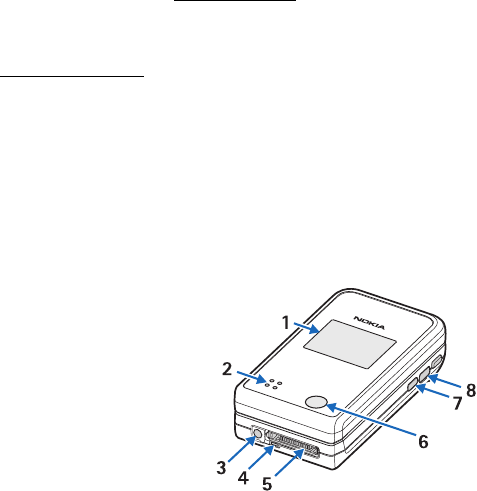
Nokia 6170 User Guide 11 Copyright © 2004 Nokia
About your phone
Contact your service provider
To use the network services available in your phone, you will need to sign up
with a service provider. In many cases, the service provider will make available
descriptions of their services and instructions for using certain features.
Service providers may differ in their support of features. Before you sign up,
make sure a service provider supports the features that you need.
Guide updates
From time to time, Nokia updates this guide to reflect changes. The latest
version may be available at www.nokia.com/us
.
Online tutorials
An interactive tutorial for this product may be available at the Web site
www.nokiahowto.com
.
In-phone help
Many features have brief descriptions (help text) that can be viewed on the
display. To view help text, scroll to a feature and wait for about 15 seconds for
the help text to appear.
The default setting for help text is On. To activate or deactivate help text:
Select Menu > Settings > Phone settings > Help text activation > On or Off.
• Phone introduction—fold closed
• Mini display (1)
• Loudspeaker (2)
• Charger
connector (3)
• Microphone (4)
• Pop-Port™ connector (5)
used for headsets and the
data cable.
• Camera lens (6)
• Power key (7) switches
the phone on and off.
When the keypad is locked, press the Power key briefly to turn the display
lights on for approximately 15 seconds.
• Infrared (IR) port (8)


















