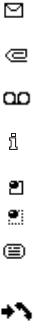
14 Copyright © 2004 Nokia
Screen saver
You can select an image for the screen saver on the mini display, and set the
phone to activate it after a certain length of time if no phone function is used.
See “Mini display settings” on page 48.
The phone automatically activates the digital clock screen saver on the main
display in the start screen, and also on the mini display if you have not selected
a screen saver for it. If you have not set the time, 00:00 is displayed.
Shortcuts in the start screen
• To access the list of dialed numbers, press Call. Scroll to the desired number,
and press Call to dial the number.
• To call your voice mailbox when you have saved your voice mailbox
number in the phone, press and hold 1.
• To connect to a browser service, press and hold 0.
• To find a name in the contacts list, scroll down.
• To write a text message, scroll left.
• To open the camera viewfinder in standard photo view, scroll up. To change
to video, scroll left. To change to portrait photo, scroll right.
• To select a profile when the keypad is unlocked, briefly press the Power key,
scroll to the desired profile, and press and hold the Power key.
Indicators and icons
Icon Indicates...
You have one or more text or picture messages. See “Read a
message” on page 29.
You have one or more multimedia messages. See “Read and reply”
on page 32.
You have one or more voice messages. See “Voice messages” on
page 37.
You have a delivery note, sent by your network, in the inbox. See
“Settings” on page 28.
or
Your phone is connected to an instant message service, and the
availability status is online or offline. See “Instant messaging” on
page 32.
Your phone is connected to an instant message service, and you
have received one or more instant messages. See “Instant
messaging” on page 32.
The phone has registered a missed call. See “Call log” on page 46.


















