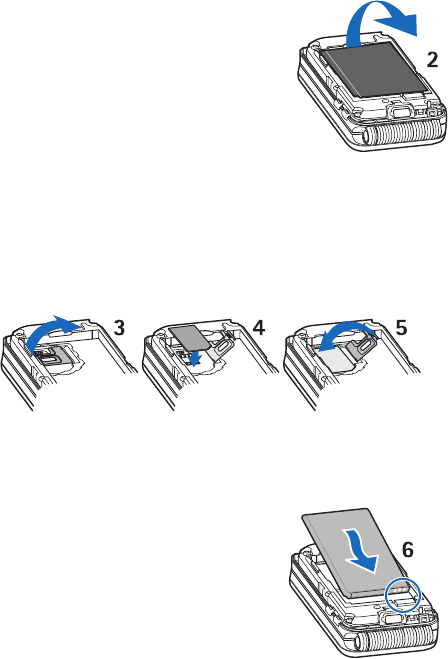
Nokia 6170 User Guide 19 Copyright © 2004 Nokia
Basic operations
2 Remove the battery.
3 To open the SIM card holder, gently
pull up on the locking clip.
4 Insert the SIM card into the SIM card
holder so that the gold-colored
contact area on the card is facing
downwards. Ensure that the SIM card is properly inserted.
5 Close the cover of the SIM card holder, and press it gently to snap into place.
6 Replace the battery. Ensure that
the battery terminals are in the
proper position.


















