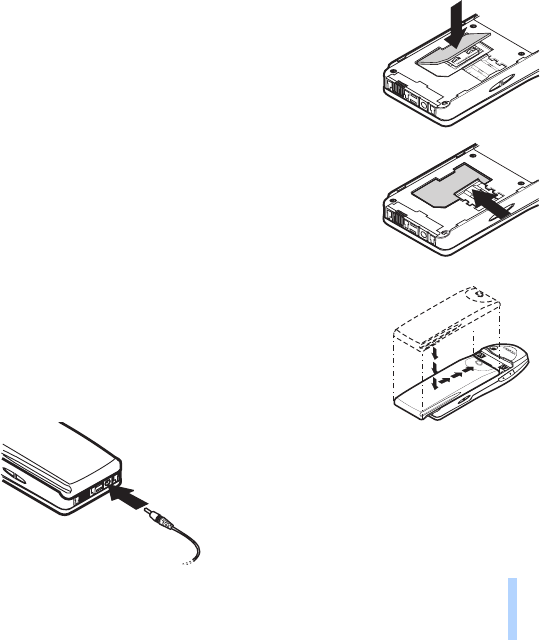
©2000 Nokia Mobile Phones. All rights reserved.
Getting started
23
Getting started
3. Insert the SIM card ensuring that the bevelled corner is on the
bottom right and the golden contact area is facing downwards.
4. Slide the card holder to the left to lock the card in its place.
5. Place the battery on the back of the phone and slide it up the
body of the phone until it locks into place.
■ Charging the battery
1. Attach the lead from the charger to the socket on the bottom of
your phone.


















