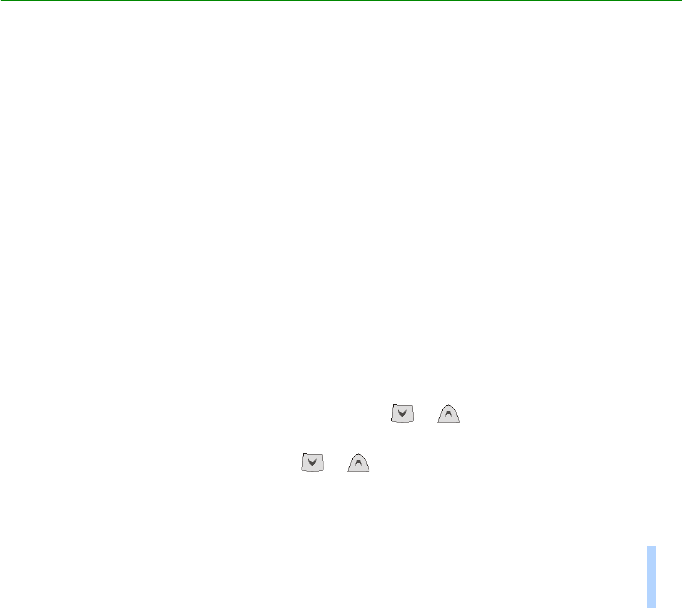
©2000 Nokia Mobile Phones. All rights reserved.
Phone book (Names)
33
Phone book (Names)
4. Phone book (Names)
■ About the phone book
You can store names and phone numbers in the phone’s internal phone book or in the memory of the
SIM card. You can only use one memory at a time. For storing names and phone numbers, see Storing
names and numbers on page 35.
• The phone’s internal phone book can store 500 names with 3 numbers and one textual note per
name. However, if you have less than 500 names stored in the phone's internal phone book, you
may be able to store up to 5 numbers and two textual notes per name. See Storing multiple
numbers and text items per name on page 37.
• The phone supports SIM cards that can store up to 250 names and phone numbers.
Note: Certain features, such as storing multiple numbers and text items per name or attaching voice
tags to numbers only work when the phone’s memory is in use. For instructions on selecting the
memory, see on page . If you have numbers stored in the memory of the SIM card, first copy them to
the phone. See on page Selecting the phone book34Copying phone books34.
Entering a phone book function
• When in the standby mode: Press Names, scroll with or to the desired function and press
Select.
During a call: Press Options, scroll with or to Phone book, and press Select. Scroll to the
desired function and press Select.


















