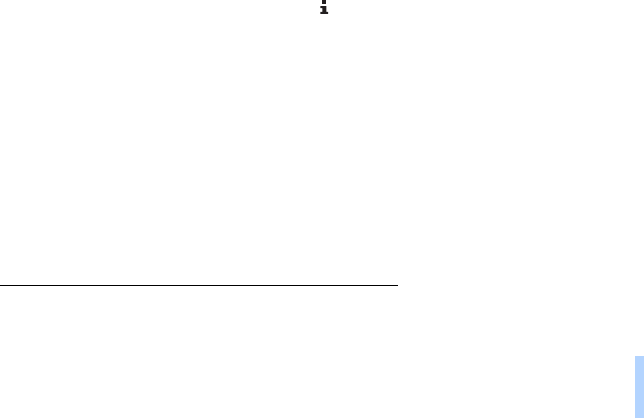
©2000 Nokia Mobile Phones. All rights reserved.
Menu functions
65
Menu functions
When you, for example, reply to a message and select Send or when you write a message and select
Send, the phone automatically uses the default message profile.
You can also send a message to a fax or to an e-mail address (if supported by your service provider) if
you have defined a message profile with the proper settings for fax or e-mail transmissions. See also
Special sending options on page 61.
Settings common to all messages
The following message settings under the Message settings menu are common to all outgoing
messages, irrespective of the selected set.
• Delivery reports. You can request the network to send delivery reports on your messages (network
service). A delivery report is indicated by an in front of the message header.
• Reply to you via same centre. This network service allows the recipient of your message to send
you a reply message via your message centre.
Message profiles
1
Within the Message profiles submenu of the Message settings you can change the settings of a
particular message profile
2
. Each of the message profiles has its own submenu with the following
functions:
• Message centre number. With this submenu you can store the phone number of the message
centre needed for sending messages.
• Messages sent as. For normal messages, select the option Text, for fax transmission, select the
option Fax, etc. Note that you can only use the options Fax, E-mail and Paging, if your messaging
1. The message profiles menu is only displayed if your SIM card supports more than one set. Each set appears in its own
submenu and may have any name.
2. The number of sets depends on how many sets your SIM card offers.


















