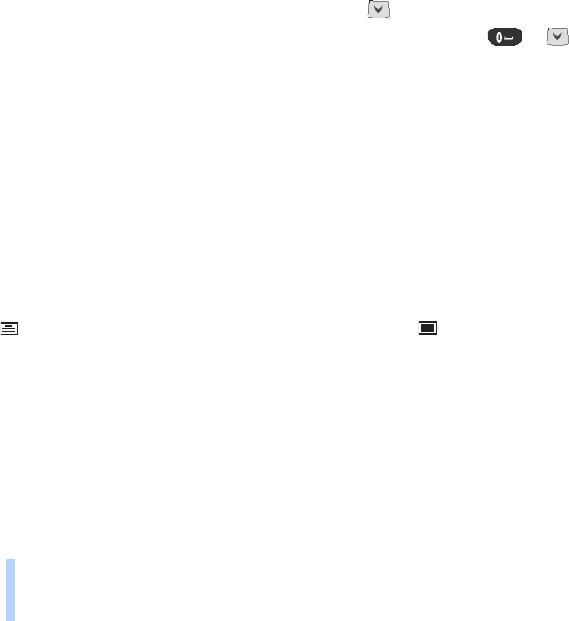
©2000 Nokia Mobile Phones. All rights reserved.
Menu functions
58
Writing compound words
1. Key in the first part of the word and accept it by pressing .
2. Write the last part of the compound word and accept the word by pressing or .
Standard answers and templates
Your phone offers you a list of standard answers and templates which you can use in replying to
messages. You can also use templates when writing messages.
You can find the list of default templates in the Templates folder of the Messages menu. You can edit
the text message templates to your liking, but the original templates will be restored when the Menu
4-7 is selected (Restore factory settings).
To insert a template:
1. When in the Write message menu, press Options.
2. Scroll to Insert template and press Select.
3. Scroll to the desired template and press Select.
The icon is displayed in front of text message templates. The icon is displayed in front of
picture message templates.
Inserting pictures
Your phone offers you 10 picture message templates. You can also save new picture templates into the
Templates folder. More templates can be found on the Nokia website (http://www.club.nokia.com).
Note: This function can be used only if it is supported by your network operator or service provider.
Only phones that offer picture messages feature can receive and display picture message.


















