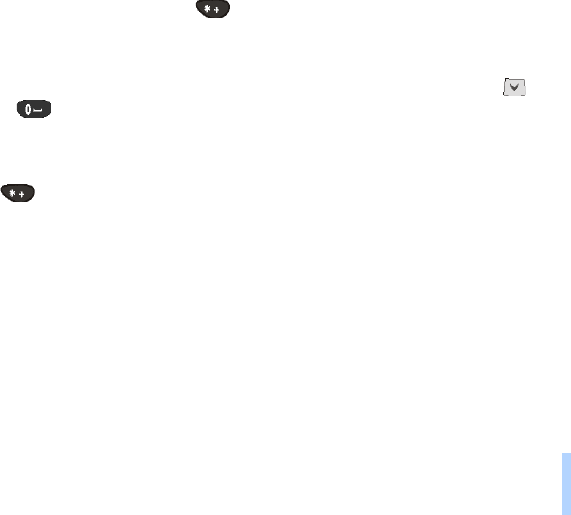
©2000 Nokia Mobile Phones. All rights reserved.
Menu functions
57
Menu functions
• To insert a word, press Options. Scroll to Insert word and press Select. Write the word and
press Save.
• To insert a single number in character mode, press and hold the respective number key.
• To insert several numbers, press Options. Scroll to Insert number and press Select. Key in the
desired numbers and press OK.
• To insert a symbol, press and hold . Select the desired symbol and press Use.
Alternatively, press Options, scroll to Insert symbol, and press Select. Scroll to the desired
symbol and press Use.
2. When you have finished writing the word and it is correct , confirm it by pressing or adding a
space with .
3. If the word is correct, start writing the next word.
If the word is not correct, you have the following options:
• Press repeatedly until the desired word appears and confirm it.
• Press Options, scroll to Next match and press Select.
If the ? character is displayed after the word, the word you intended to write is not in the dictionary.
To add the word to the dictionary, press Spell.
Adding the desired word to the match list
1. If no matches are found in the predictive text input mode, you can insert a new word into the
dictionary. Press Spell and key in the desired word in traditional text input mode.
2. Press Save to save the word.
Note: When the dictionary becomes full, the new word replaces the least used word in it.


















