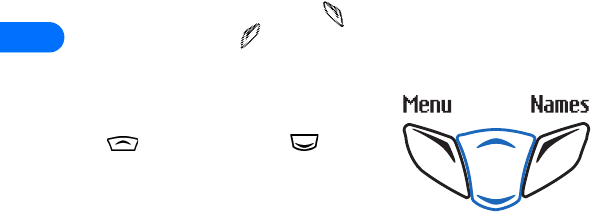
2
[ 18 ]
For example, in this screen, the word Menu appears above the selection
key. Press the left selection key ( ) to enter the menu function. Press the
right selection key ( ) under Names to access Phone book functions.
SCROLL KEY
The scroll key is positioned between the
selection keys. Press the up arrow
( ) or the down arrow ( ) to
scroll through your phone’s menus and
Phone book.
Memory use
In your Nokia 6590i phone, Phone book entries, SMS and MMS messages,
the Calendar notes, To-do list, WAP cache, WAP bookmarks, and WAP
security cache and certificates features share memory space. When any
of these features is used, there is less memory available for other features.
This is especially true with heavy use of some features. If your use of one
or more of these features takes all of the shared memory, your phone may
display a message saying Memory full. To proceed, you would need to
delete some of the information or entries from these features to make
additional memory space available.


















