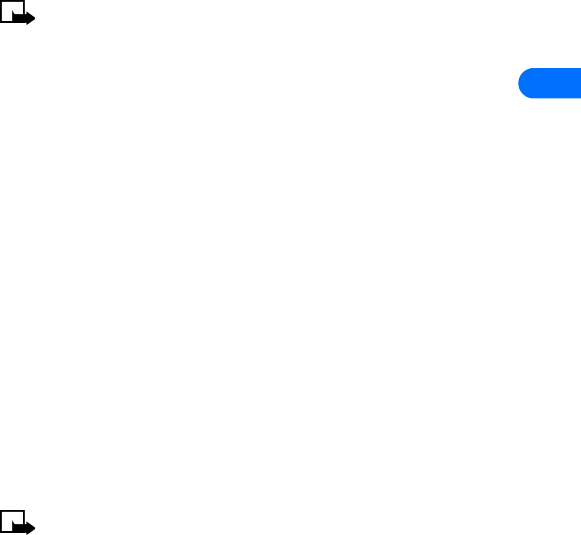
[ 61 ]
Check call log
6
• MANAGE CALL COSTS
This network service allows you to check approximate call costs. You can
view the last call cost or the total cost of all calls made or received since
the counters were reset. Check with your service provider for availability.
Note: The actual invoice for calls and services from your service
provider may vary, depending upon network features, rounding off
for billing, taxes, and so forth.
View call costs
1 Press Menu 2-6 (Call log > Call costs).
2 Scroll to Last call units (cost of last call, or current call if applicable)
or All calls units (cost of all calls since counters were last reset).
Clear call cost counters
1 Press Menu 2-6-3 (Call log > Call costs > Call cost settings).
2 Scroll to Clear counters, then press Select.
3 Enter your PIN2 code, then press OK.
Show costs in units or currency
This feature allows you to choose either units or currency when the phone
shows call costs.
• Get the PIN2 code for this feature from your wireless service provider.
(See “The PIN2 Code” on page 118.)
• If you choose charging units, contact your wireless service provider for
information about the cost of a charging unit.
Note: When no more charging units or currency units are left, calls
may be possible to only the emergency number programmed into
your phone (for example, 911 or other official emergency number).
• This feature appears only if supported by your service provider and SIM
card.
1 Press Menu 2-6-3 (Call log > Call costs > Call cost settings).


















