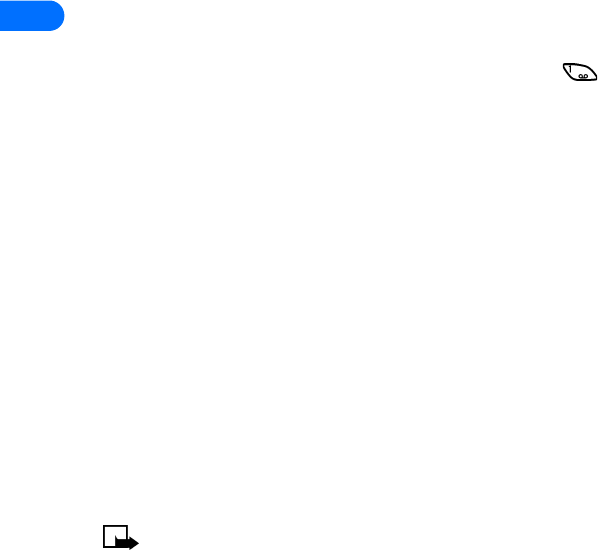
7
[ 66 ]
Set up voice mail with dialing codes
1 At the Start screen, press Menu 01-11-2 (Messages > Voice messages
> Voice mailbox number).
The Mailbox number box appears.
2 Refer to the dialing codes table above and enter any codes as
necessary along with the information that you wrote down earlier.
For example, if you have to pause for 5 seconds after connection to
voice mail, enter p twice (after the voice mailbox number).
Example: 2145551212pp.
3 Enter any remaining pauses, PIN codes, and other information that
allows you to listen to your messages and press OK.
Now to dial and listen to your voice mail, just press and hold .
No other keypresses should be necessary.
• USE VOICE DIALING
Your phone’s voice dialing feature allows handsfree operation while you
place a call. Before using this feature, you need to create entries in the
Phone book so you can associate a "voice tag" with a name and number.
Add a voice tag to a Phone book entry
To create entries in the Phone book, see “Add an entry to the Phone book”
on page 46.
1 At the Start screen, scroll to the name you want to give a voice tag.
2 Press Details, then Options.
Add voice tag appears highlighted.
3 Press Select. The phone displays Press Start, then speak after tone.
4 Press Start.
You will hear several beeps, and Please speak now appears.
5 Speak clearly into the microphone.
Note: Do not press Quit unless you want to cancel the recording.


















