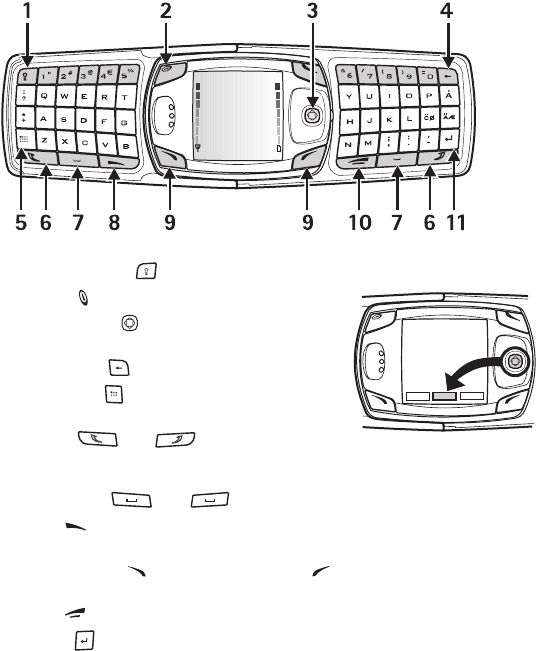
14 Copyright © Nokia 2004
• KEY FUNCTIONS (KEYBOARD OPEN)
When the keyboard is opened, the display graphics rotate 90 degrees and the Left, Middle,
and Right selection keys change positions. The guiding text near the Left and Right selection
keys does not change.
1 Keyboard light key ( )—switches the keyboard light on or off.
2Powerkey ( )—switches the phone on and off.
3 Five-way joystick ( )—moves in four directions and
selects the displayed menu option. (See illustration.)
4Backspacekey ( )—deletes characters.
5Characterkey ( )—opens a set of characters and
symbols during text writing.
6Shiftkeys ( and )—enters upper case
letters and symbols. You can either press the Shift key first and then the desired key or
press both keys at the same time.
7 Space bar keys ( and )—enters a space.
8Talkkey ( )—dials a phone number and answers a call. In the standby mode it
accesses the list of most recently called numbers.
9 Left selection key ( ) and Right selection key ( )—selects the menu option shown
in the guiding text displayed above the key.
10 End key ( )—ends an active call or exits from a function.
11 En ter key ( )—starts a new line when writing text.
6820.CENv1_9231553.book Page 14 Tuesday, November 23, 2004 3:50 PM


















