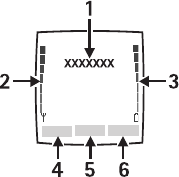
Nokia 6820 User Guide 15 Copyright © Nokia 2004
Phone basics
• ABOUT THE FIVE-WAY JOYSTICK
The five-way joystick provides a variety of functions:
• Allows you to scroll through lists.
• Moves the cursor up and down, right and left when writing text, using the calendar,
and in some game applications.
• Selects the active menu item when pressed briefly (or confirms a selection).
• Adjusts the volume when moved to the left (to decrease volume) or to the right (to
increase volume) during a call.
• Activates the camera when moved up in the standby mode.
• Opens the text editing screen to write a text message when moved to the left in the
standby mode.
• Opens the calendar when moved to the right in the standby mode.
• Opens the contacts list when moved down in the standby mode.
• THE STANDBY MODE
When the phone is ready for use (the keyboard can be either closed or open), and you have
not keyed in any characters, the phone is in the standby mode. The following list describes
the sections of the screen while in the standby mode. (For detailed descriptions of the
screen icons, see “Icons in the standby mode” on page 16.)
1Network—shows the name of the network or the
operator logo, to indicate in which cellular network
the phone is currently being used.
2 Signal strength—shows the signal strength of the
cellular network at the current location. The higher
the bar, the stronger the signal.
3 Battery charge—shows the battery charge level. The
higher the bar, the more power in the battery.
4 Left selection key menu option—shows the menu
option, which is Go to in standby mode.
5Menu—shows the joystick menu option.
6 Right selection key menu option—shows the Right selection key menu option that
can be customized to display your preferred shortcut. The default setting is Contact,
which accesses the Contacts menu. To choose your own menu option for this key, see
“Personal shortcuts” on page 47.
6820.CENv1_9231553.book Page 15 Tuesday, November 23, 2004 3:50 PM


















