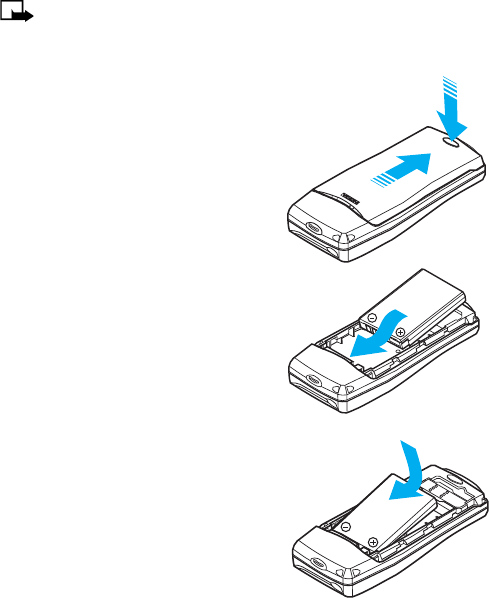
[ 6 ]
3) Prepare your phone for use
• INSTALLING THE BATTERY
If your dealer has already installed the battery for you, please see “Charge
the battery” on page 8.
Note:
Before installing/replacing the battery, always make sure
that the phone is switched off and that the phone is not connected
to a charger or other device.
1
With the back of the phone
facing you, press the back cover
release button. Slide the back
cover off.
2
Insert the battery.


















