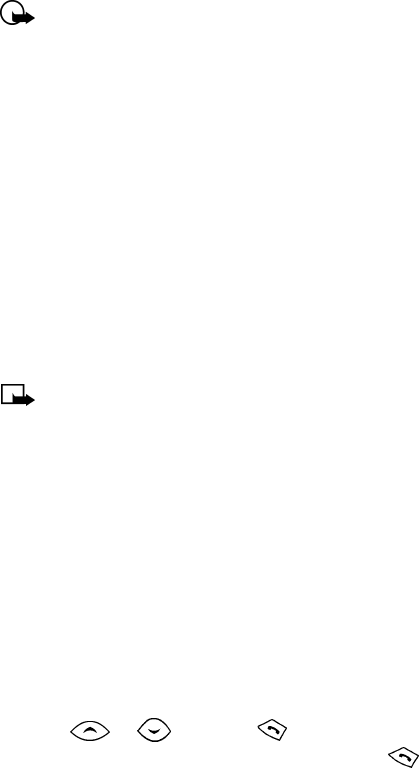
[ 58 ]
Important:
The default lock code is 1234 (or the last four digits
of your phone number, depending on your service provider).
Nokia highly recommends that you immediately change this
code, write down the new code, and store it in a safe place,
away from your phone.
When you enter your lock code, an asterisk (*) appears on the screen each
time you press a number key, preventing others from seeing your code.
If you enter the wrong code five times in a row, your phone will prompt
you for the security code.
Lock and unlock your phone
1
Press Menu 4 - 3 - 2 - 1 (Settings > Security settings > Access
codes > Phone lock).
2
Enter the lock code, and press OK.
3
Scroll to On (lock) or Off (unlock). Press OK. If you choose to lock your
phone, it will be locked when you switch it off. When you turn it back
on, you must enter the lock code before you can use the phone.
Note:
When the phone is locked, emergency calls may be possible
(for example, 911, or other official emergency number). (See “Make
an emergency call” on page 101.)
Store an unlocked phone number
If you store an unlocked phone number, you can make calls to that number
without entering the lock code.
1
Press Menu 4 - 3 - 2 - 2 (Settings > Security settings > Access
codes > Unlocked phone number).
2
Enter the lock code. Press OK. The Number field appears.
3
Enter a phone number (or press Search to find the number).
4
Press Options.
5
Scroll to Save, then press OK.
Call an unlocked phone number
• Press or once, then , OR...
• At the Start screen, enter the phone number. Press .


















