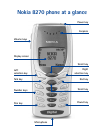[ iii ]
11) Use advanced calling features . . . . . . . . . . . . . . . . . 34
Set in-call options. . . . . . . . . . . . . . . . . . . . . . . . . . . . . . . . 34
Use network feature codes. . . . . . . . . . . . . . . . . . . . . . . . . 35
Use call waiting. . . . . . . . . . . . . . . . . . . . . . . . . . . . . . . . . .36
Use Caller ID . . . . . . . . . . . . . . . . . . . . . . . . . . . . . . . . . . . .36
Make a conference call. . . . . . . . . . . . . . . . . . . . . . . . . . . .37
Use call forwarding. . . . . . . . . . . . . . . . . . . . . . . . . . . . . . .37
Redial automatically. . . . . . . . . . . . . . . . . . . . . . . . . . . . . .38
Use a calling card . . . . . . . . . . . . . . . . . . . . . . . . . . . . . . . .38
Choose to block caller ID . . . . . . . . . . . . . . . . . . . . . . . . . .40
Select a phone number. . . . . . . . . . . . . . . . . . . . . . . . . . . . 41
Set touch tones. . . . . . . . . . . . . . . . . . . . . . . . . . . . . . . . . .42
12) Customize your phone . . . . . . . . . . . . . . . . . . . . . . . 44
Understand profiles. . . . . . . . . . . . . . . . . . . . . . . . . . . . . . . 44
Select a profile . . . . . . . . . . . . . . . . . . . . . . . . . . . . . . . . . .44
Customize a profile. . . . . . . . . . . . . . . . . . . . . . . . . . . . . . .45
Activate and customize screen saver. . . . . . . . . . . . . . . . .48
Rename profiles. . . . . . . . . . . . . . . . . . . . . . . . . . . . . . . . . . 51
Restore factory settings . . . . . . . . . . . . . . . . . . . . . . . . . . . 51
Choose a display language. . . . . . . . . . . . . . . . . . . . . . . . .52
Set and display the clock . . . . . . . . . . . . . . . . . . . . . . . . . .52
Customize welcome screen . . . . . . . . . . . . . . . . . . . . . . . .53
Identify callers by custom ringing tones. . . . . . . . . . . . . .56
Press any key to answer a call . . . . . . . . . . . . . . . . . . . . . .56