[ 62 ]
14) Select System
The System menu (Menu 5) allows you to customize the way your phone
chooses a system in which to operate while you are “roaming” (using your
phone outside your primary or “home” system). Your choice of a system
affects the type and amount of charges you incur. By default, your phone
is set to automatically search for the most cost-effective system while
roaming. If your phone can’t find a preferred system, it uses a system based
on the option you choose in the System menu.
Note:
Before selecting an item in the System menu, contact your
service provider to find out how your selection will affect your
service charges.
Roaming
Roaming occurs when you use your phone outside its home area.
While roaming, another service provider’s system handles your call.
While roaming, the word Roaming and the roaming indicator ( )
appear on the Start screen.
System choices
If you have more than one phone number (NAM), your choice affects only
the currently selected number. Select Menu 5 and select from the following:
• Home area: Your phone cannot roam. This means you can
make and receive calls in your home area only. While roaming,
No Service appears and you will not be able to make or
receive calls.
• Automatic: Your phone searches for the most cost-effective
system and will roam if a home area system is unavailable.
Note:
System choices may differ, depending on service provider.


















