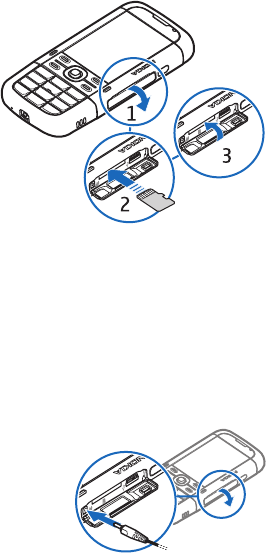
12
Insert a microSD card
Note that the memory card may be
supplied with the phone, and may
already be inserted.
1. Open the side door (1).
2. Place the microSD card in the slot
with the golden contact area facing
down (2). Push the card gently to
lock it into place.
3. Close tight the side door (3).
Remove a microSD card
1. Open the side door.
2. Push the card gently to release it. Remove memory card and press 'OK' is
displayed. Pull the card out, and select OK.
3. Close tight the side door.
■ Charge the battery
1. Connect the charger to the wall socket.
2. Open the side door (1), and connect the charger
plug to the charger connector in the phone (2).
3. After charging, close tight the side door.
If the battery is completely discharged, it may take
a few minutes before the charging indicator
appears on the display or before any calls can be made.
The charging time depends on the charger and the battery used. Charging a
BP-5M battery with the AC-5 charger takes approximately 80 minutes.
1
2


















