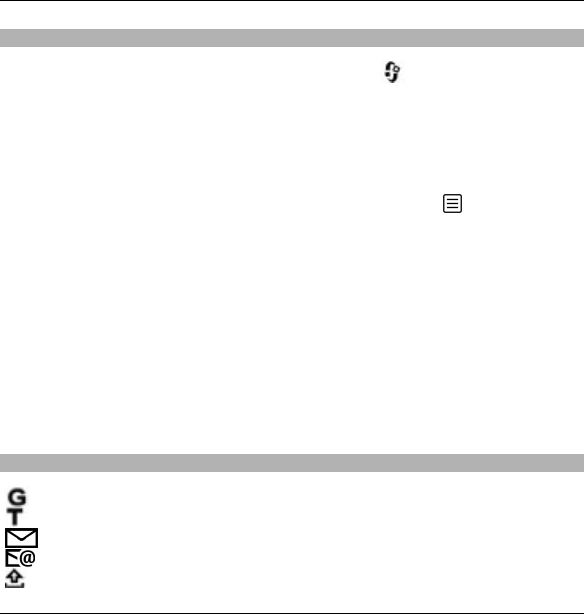
Shortcuts
To switch between open applications, press and hold
.
Leaving applications running in the background increases the demand on battery
power and reduces the battery life.
To start a web connection (network service), in the standby mode, press and hold
0.
In many applications, to view the most common option items (
), press the scroll
key.
To change the profile, press the power key, and select a profile.
To switch between the General and Silent profiles, in the standby mode, press and
hold #.
To call your voice mailbox (network service), in the standby mode, press and hold
1.
To open the last dialled numbers list, in the standby mode, press the call key.
Display indicators
The device is being used in a GSM network (network service).
The device is being used in a 3G network (network service).
You have one or more unread messages in the Inbox folder in Messaging.
You have received new e-mail in the remote mailbox.
There are messages waiting to be sent in the Outbox folder.
Get started 21
© 2010 Nokia. All rights reserved.


















