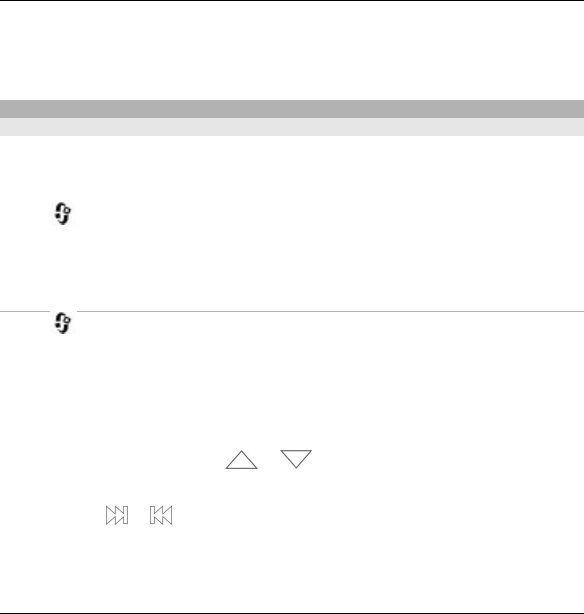
Return to the previous view from the music library or Now playing view
Press the music key.
Radio applications
FM radio
The FM radio depends on an antenna other than the wireless device antenna. A
compatible headset or accessory needs to be attached to the device for the FM radio
to function properly.
Select
> Music > Radio > FM radio.
The quality of the radio broadcast depends on the coverage of the radio station in
that particular area.
Listen to the radio
Select > Music > Radio > FM radio.
The quality of the radio broadcast depends on the coverage of the radio station in
that particular area.
You can make a call or answer an incoming call while listening to the radio. The
radio is muted when there is an active call.
To start a station search, select
or .
If you have saved radio stations in your device, to go to the next or previous saved
station, select
or .
Select Options and from the following:
Activate loudspeaker — Listen to the radio using the loudspeaker.
Music folder 39
© 2010 Nokia. All rights reserved.


















