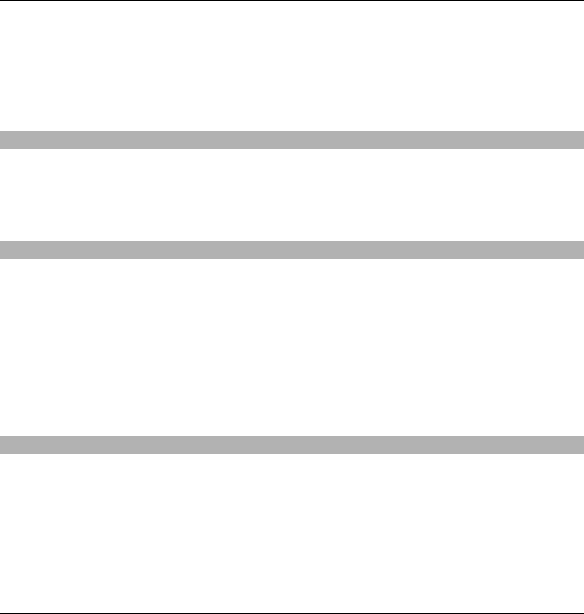
If you need to contact customer service, check the list of local Nokia Care contact
centres at www.nokia.com.cn/contactus.
For maintenance services, check your nearest Nokia Care point at
www.nokia.com.cn/repair.
Additional applications
There are various applications provided by Nokia and different third-party software
developers that help you do more with your device. These applications are
explained in the guides that are available on the product support pages of the Nokia
website.
Settings
Your device normally has MMS, GPRS, streaming, and mobile internet settings
automatically configured in the device, based upon your network service provider
information. You may have settings from your service providers already installed in
your device, or you may receive or request the settings from the network service
providers as a special message.
You can change the general settings in your device, such as language, standby
mode, display, and keypad lock settings.
Access codes
If you forget any of the access codes, contact your service provider.
Personal identification number (PIN) code — This code protects your SIM card
against unauthorised use. The PIN code (4 - 8 digits) is usually supplied with the
SIM card. After three consecutive incorrect PIN code entries, the code is blocked, and
you need the PUK code to unblock it.
26 Find help
© 2010 Nokia. All rights reserved.


















