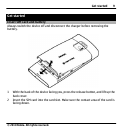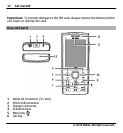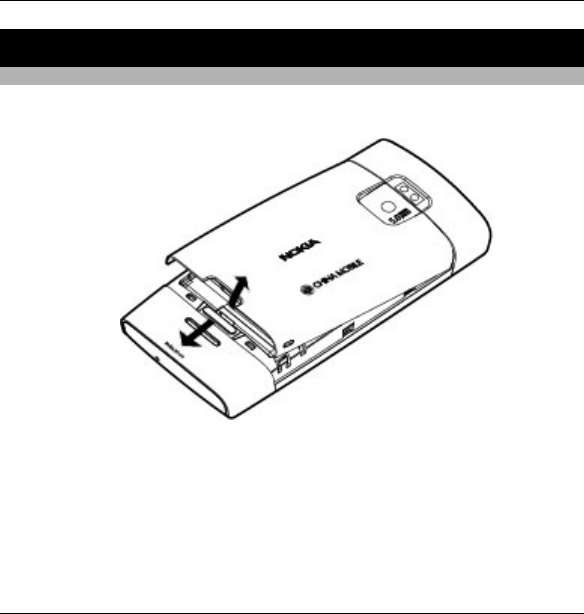
Get started
Insert SIM card and battery
Always switch the device off and disconnect the charger before removing the
battery.
1 With the back of the device facing you, press the release button, and lift up the
back cover.
2 Insert the SIM card into the card slot. Make sure the contact area of the card is
facing down.
Get started 9
© 2010 Nokia. All rights reserved.