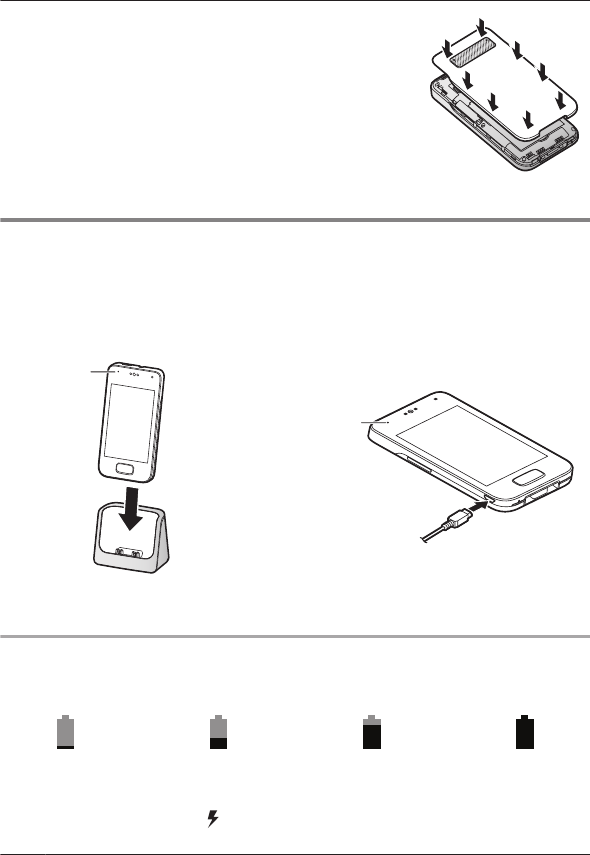
5
Attach the cover.
Charging the handset
Charge the handset for about 5 hours before initial use. The charge indicator (A) lights while the
handset is charging and turns off when the handset is fully charged.
Important:
R If the handset is placed into the charger while talking on the phone, the call is not
disconnected.
A
Place the handset into the charger.
or
A
Connect a USB cable (not supplied)
directly to the handset.
Battery power icon
When the screen is turned on, the battery icon in the upper-right corner of the screen indicates
the battery power as described below.
®
® ®
Very low Fully charged
Note:
R When the handset is charging,
is displayed inside the battery power icon.
14
For assistance, please visit http://www.panasonic.com/help
Getting Started


















