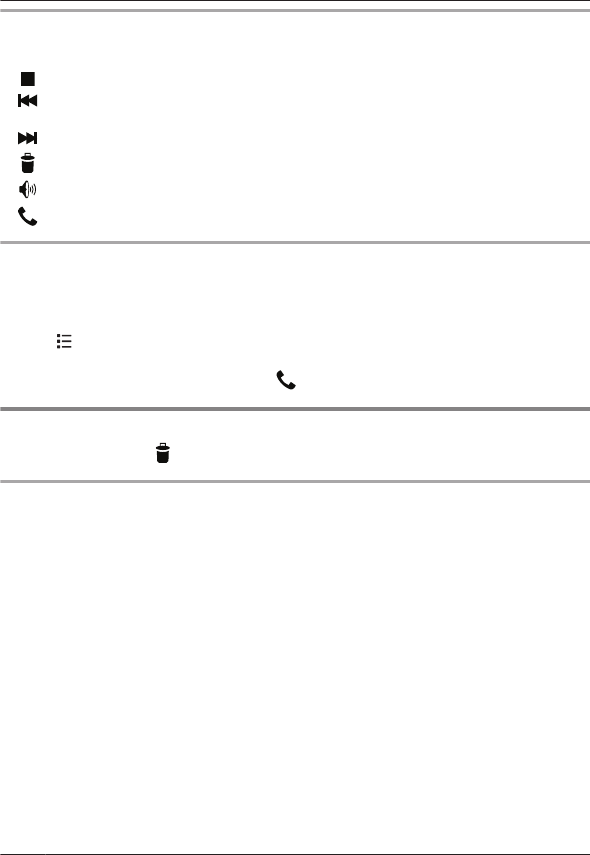
Using message playback controls
The following controls are available when playing messages.
Tap to stop playback.
Tap to skip to the previous message (if tapped within the first 5 seconds of
playback) or to repeat the current message from the beginning.
Tap to skip to the next message.
Tap to erase the current message.
Tap to switch between speaker and receiver.
Tap to call the caller back. (Caller ID required; see page 44)
Editing a phone number when calling back
This feature is not available when playing back a message that does not have a phone number
associated with it.
1 Play the desired message.
2 Tap ® [Edit & call].
R The [Phone] app starts.
3 Edit the number as desired and then tap
.
Erasing messages
To erase a message, tap while playing the message.
Erasing all messages
1 Tap [Landline] in the home screen or app list.
2 Tap [Answering system].
R The handset connects to the base unit.
3 Tap [Delete all messages] ® [OK].
32
For assistance, please visit http://www.panasonic.com/help
Answering System Features (KX-PRX120 only)


















