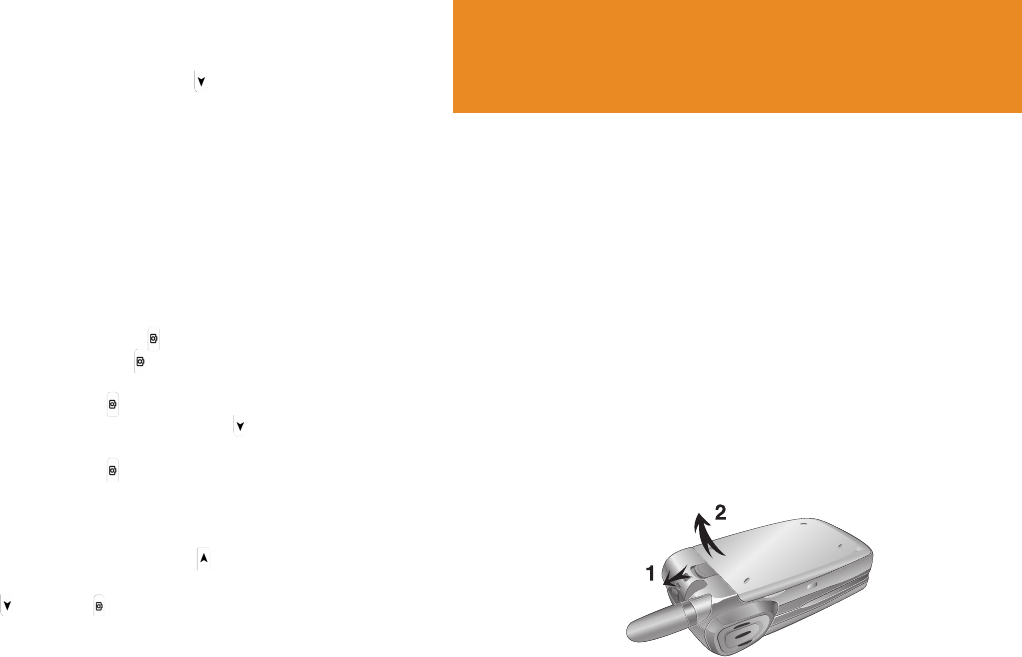
31
SIM Card
When you subscribe to your network operator, you will get a
SIM (Subscriber Identity Module) card containing your
registration information. (PIN, the existence of additional
service, and so on).
Like a credit card, it should be kept secure and handled
carefully.
Do not bend, scratch or expose to moisture.
Avoid static electricity.
To avoid memory corruption of your SIM card, always switch
off your phone before removing or inserting your SIM card.
Installing/Removing the SIM card
1. Remove the battery from the unit.
SIM Card
30
External Menu List
Press and hold the side volume [ ] key in standby mode.
• Profiles: Selects a menu among Normal, Silent, Meeting,
Outdoors, or Car.
• Recent Calls: Lists the recent calls.
• Inbox: Lists incoming SMS messages.
• Infrared Port: Activates or deactivate the infrared port.
Side Key Special Functions.
1. Snap Shot
Close the folder to initiate the camera function.
Press and hold the side [ ] key to activate the camera
shoot mode. Press the [ ] key again to take a photo.
And then, the image shot will be displayed in the screen. At
this time, press the [ ] key to save the picture with auto
naming. In the View mode, press the [ ] side key to
return to the camera capture mode.
Press and hold the [ ] key to move to standby mode.
2. Flashlight on
You can use the handset as an emergency light.
Press and hold the Side volume [ ] key in standby mode.
The camera flash is lit automatically for 10 seconds. Press
the [ ] key or [ ] key to turn the flash off


















