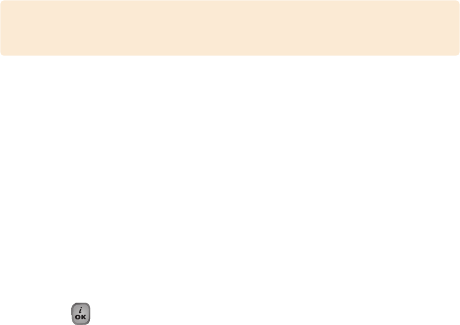
117
Language
Select ‘Menu > 6.Settings > 4.Language’.
You can select a language to be displayed on the handset.
Time & Date
Set ‘Menu > 6.Settings > 5.Time & Date’.
You can set up Time, Date, and Date Format.
Favorite
Select ‘Menu > 6.Settings > 6.Favorite’.
The Favorite menu designates your additional favorites.
You can access menus down to 2 levels and the Media
Gallery cannot be deleted because it is the default menu.
The [ ] key means ADD with no item or Go to with an
item.
On the set values in Favorite, the Application Lock item asks
for a password before Go to.
Of the set values in Favorite, the item with security asks for a
password before Go to.
Network Selection
Select ‘Menu>6.Settings>7.Network Selection’.
You can select ‘Automatic’ or ’Manual’.
116
Auto Redial
Select ‘Menu>6.Settings>3.Call Settings>3.Auto Redial’.
This function automatically redials the number the call is
made to.
• On: Sets up Auto Redial.
• Off: Cancels Auto Redial.
Call Waiting
Select ‘Menu > 6.Settings > 3.Call Settings > 4.Call
Waiting’.
The call waiting function informs you of the reception of a
second call.
• Activate: Sets up Call Waiting.
• Deactivate: Cancels the preset Call Waiting.
• Status: Informs the setup condition.
Send Caller ID
Select ‘Menu>6.Settings>3.Call Settings>5.Send Caller ID’.
You can prevent your phone number from being displayed
on the phone of the person being called. This service is
dependent on the network. Please ask the network
provider.
Own Number
Select ‘Menu > 6.Settings > 3.Call Settings > 6. Own
Number’.
The number for Own Number can vary (up to 4) depending
on the SIM.
‘Automatic’ selects the language previously stored in your SIM.
NOTE


















