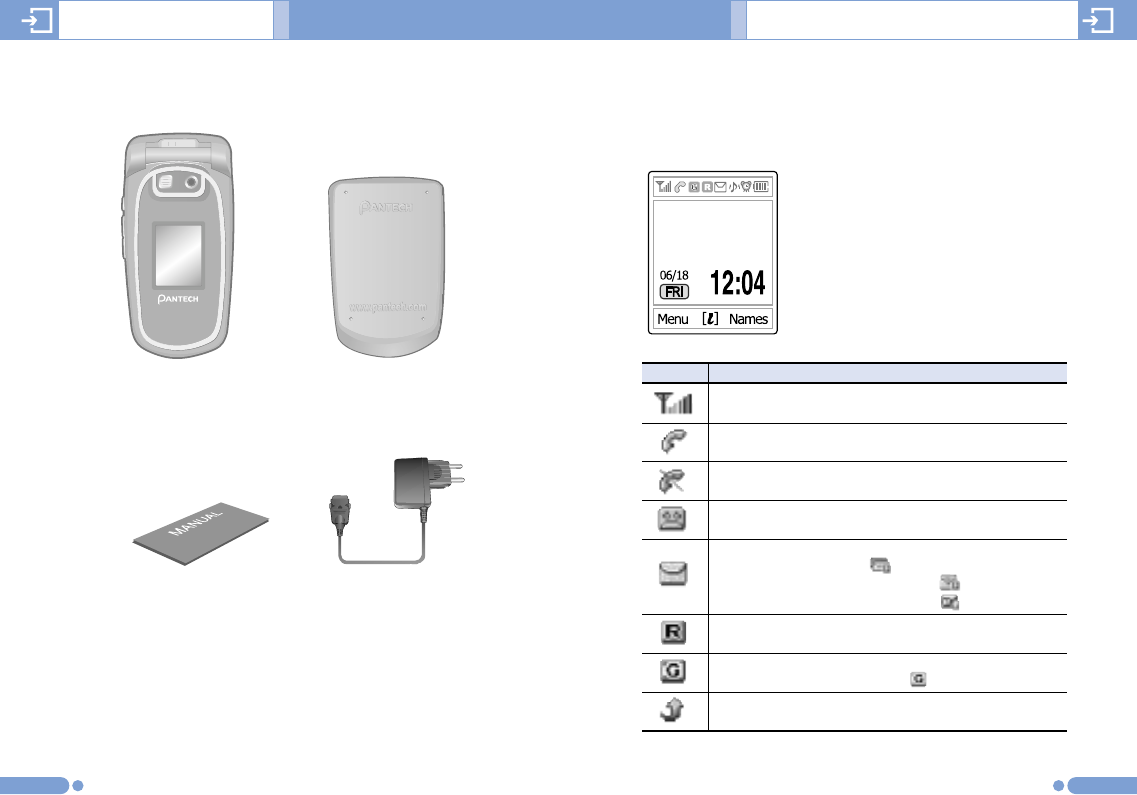
20
This phone has 2 displays (internal and external) and icons
on the top of the display indicate the phone status.
Internal Display [2.1]
Icons Area
Text and Graphic Area
Display in standby screen with information
• Area Information through cell broadcast
service
• Network Name
• Time and Date
Soft key Indication
21
Package Contents Internal & External Displays
Phone Battery
User’s Manual
Travel Charger
Icon(s) Description
Shows received signal strength.
The greater the number of bars, the stronger the signal.
A call is being made.
Outside the coverage area, you cannot make or receive
a call.
You have a new voice message.
You have a message. If the text message memory is
full, the icon will look like . If the multimedia message
memory is full, the icon will look like . If the email
memory is full, the icon will look like .
Roaming indicator
Within the GPRS range. When a GPRS session is in
progress, the icon will look like .
Call diverting feature is activated
*
The contents can be vary by regions.


















