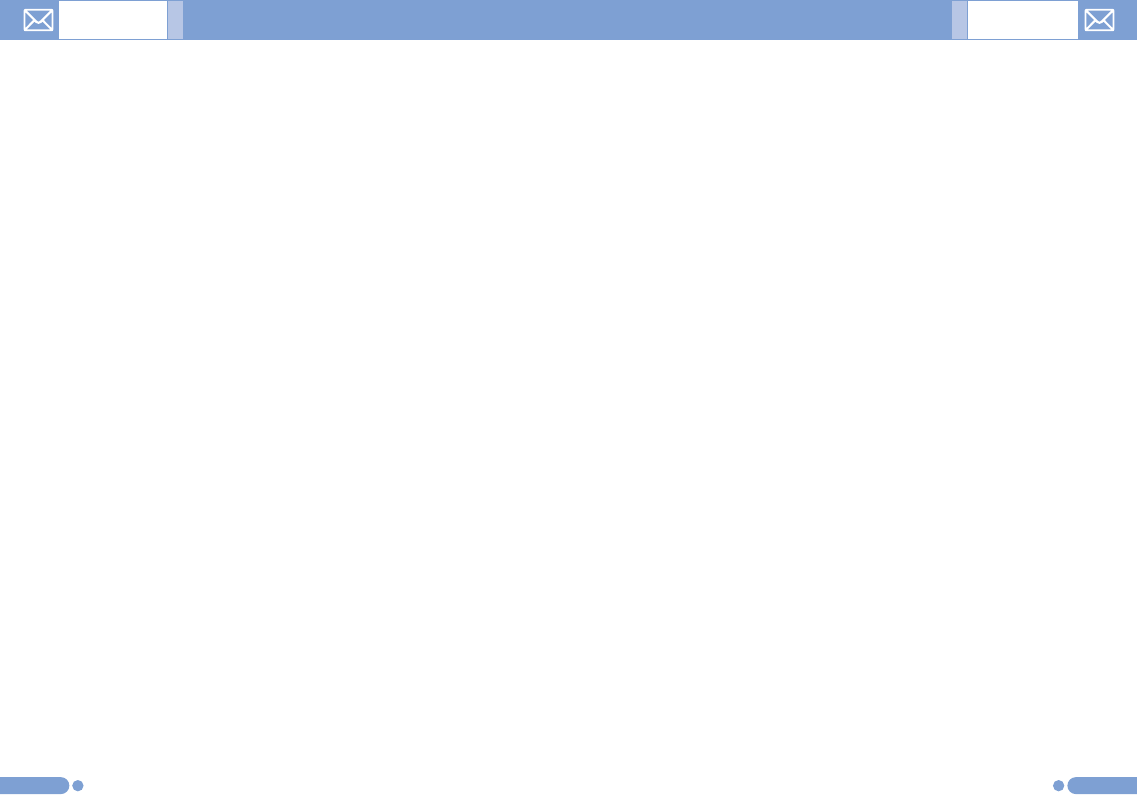
Call Divert [6.3.1]
Select ‘Menu>6.Settings>3.Call Settings>1.Call Divert’.
You can divert a receiving call to another phone number
with this menu.
You may choose one from All Calls, When Busy, On No
Answer, When not Found, or Cancel All, all of which divert
as required.
Answer Type [6.3.2]
Select ‘Menu>6.Settings>3.Call Settings>2.Answer Type’.
You can set up the call receiving method.
Use the [l/r] key to set the call receiving method. Press
the [
o
] key to save.
- SEND key: You can answer the incoming call by pressing the
[s] key.
- Any Key: You can answer incoming calls by pressing any key,
except the [e] key and the [Reject] Soft key.
- Flip Open: You can answer an incoming call by opening the
phone flip.
- Auto Receive: Your phone automatically answers calls after 10
seconds. This feature is available only when the phone is
connected to the headset jack.
Auto Answer
[6.3.3]
The Auto Answer function works like an automatic
answering machine. It relays the recorded message to the
caller if you do not answer the call for a specified period of
time.
- Auto Answer: Set Auto Answer to [On/Off]. If set to [On], the Auto
Answer function will be enabled.
- Recorded Message: Displays a list of recorded messages during
call active (In call). Each list displays the recorded date & time of
the file and the message caller ID as well. From the option menu,
109108
Sound Effect [6.2.6]
Turns the default sound effect on or off.
Select ‘Menu>6.Settings>2.Sound Settings>[Edit] Soft
key>6.Sound Effect’ and press the [
o
] key, or press the
[u] key and the [Edit] Soft key in standby mode and select
‘6.Sound Effect’. Press the [Mark] Soft key, and then press
[
o
] key to save.
- Menu Moving: When you change a menu with the Navigation
key.
- Power On & Off: When you turn the power on or off.
- Option Popup: When you press the [
[
] key to see a popup
window.
- Call Connection: When you dial or hang up.
- WAP Connection: When you connect or terminate WAP.
- Hour Alert: A sound effect every full hour while your phone is in
standby mode.
- Minute Minder: A sound effect every minute while making a
phone call.
- Popup Alert: A warning, error, information or question sound
effect.
Profile Name
[6.2.7]
Select a profile name menu from the Sound Setting editing
screen to rename it manually.
Reset [6.2.8]
Select the Reset menu from the Sound Setting editing
screen and press the [Yes] Soft key to initialise all the sound
related values in the profile.
Call Settings [6.3]
Select ‘Menu>6.Settings>3.Call Settings’.
Settings Settings


















