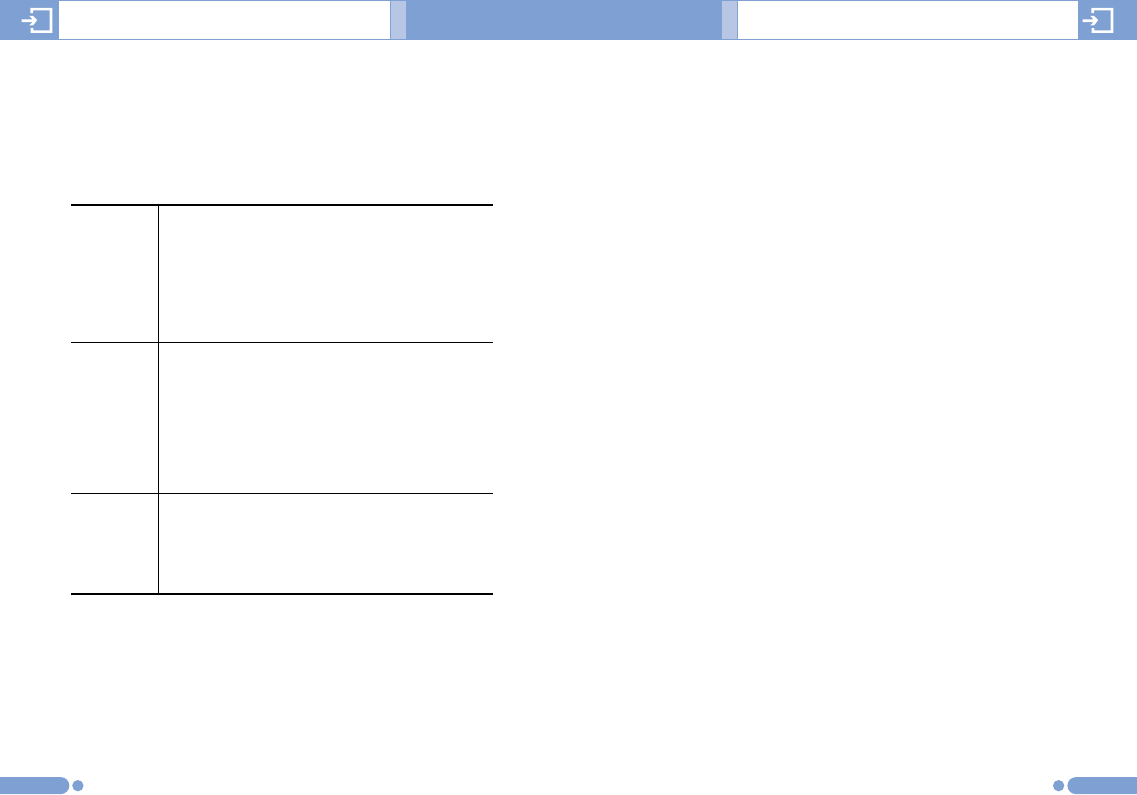
24
External Display [2.2]
You can use several menus even though the folder is
closed. The following section describes the external display
screen and easy-to-control external menus and their
functions.
External Menu List
Press and hold the side volume [
)
] key in standby mode.
• MP3: Allows you to play MP3.
• Camera: Allows you to select Camera in order to take pictures.
• Exit: Allows you to exit External Menu.
25
Internal & External Displays
• Adjusts the earpiece volume and moves the cursor up in the
menu during a call.
• Mutes the ring tone if pressed upon an incoming call.
• Rejects the incoming call if pressed upon an incoming call.
• Turns the flash on if pressed and held.
• Starts scrolling if pressed while in the external menu screen.
• Increases the volume in MP3.
• Zooms in with the camera.
• Adjusts the earpiece volume and moves the cursor down in
the menu during a call.
• Mutes the ring tone if pressed upon an incoming call.
• Rejects the incoming call if pressed upon an incoming call.
• Starts scrolling if pressed in the external menu screen.
• Goes to the external menu screen if pressed and held (Shown
with MP3/Camera)
• Decreases the volume in MP3.
• Zooms out with the camera.
• Turns Camera Mode on if pressed and held.
• Works as a camera shutter in the capture mode.
• Selects a menu or moves to the sub-menu, if pressed while in
the external menu.
• Exits from the menu screen and returns to the standby screen
if pressed and held while in the external menu screen.
Side Up
Side Down
(
)
Extra Key
k
Internal & External Displays
Side Key Special Functions.
1
Snap Shot
Close the folder to initiate the camera function.
Press and hold the side [
k
] key to activate the camera mode.
Press the [
k
] key again to take a photo. And then, the image
taken will be displayed on the screen. At this time, press the [
k
]
key to save the picture with auto naming. In the View mode, press
the [
(
/
)
] side key to return to the camera capture mode.
Press and hold the [
k
] key to activate the video mode when
folder open.
2
Flashlight on
You can use the phone as an emergency light.
Press and hold the Side volume [
(
] key in standby mode.
The camera flash is lit automatically for 10 seconds. Press the
[
k
] key or the [
(
/
)
] key to turn the flash off


















