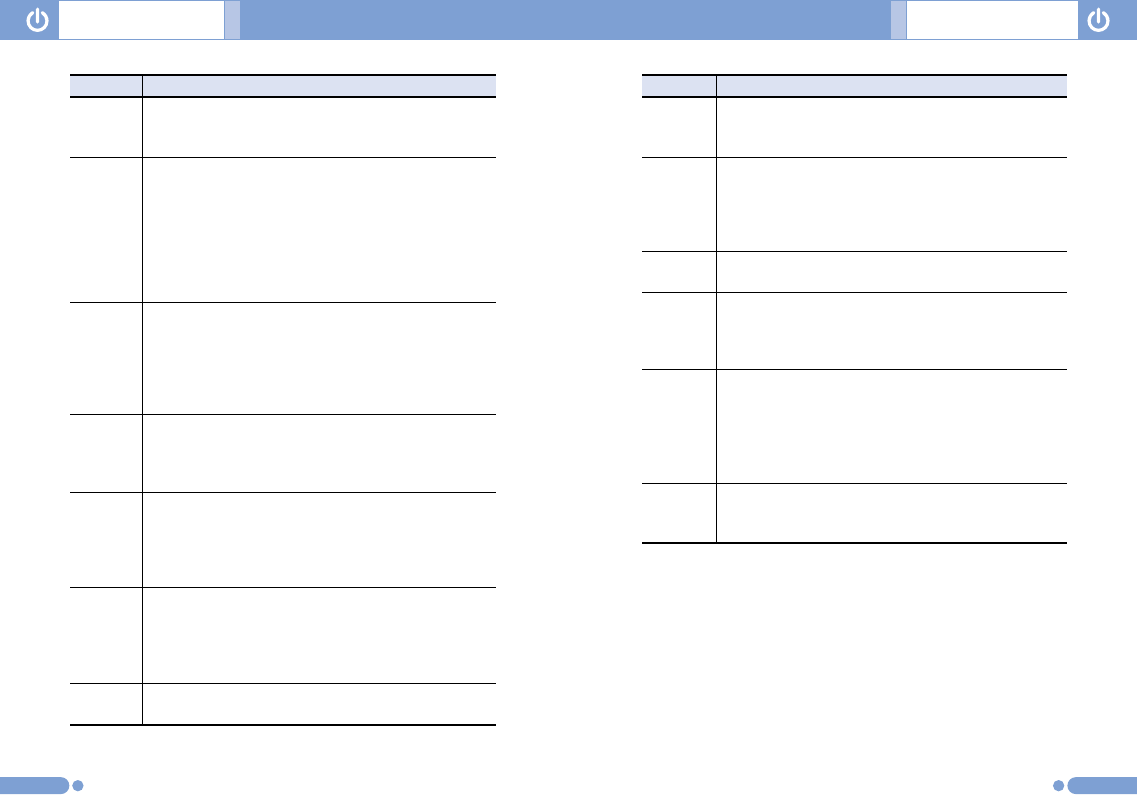
76
Quick & Easy Quick & Easy
Key Function
Enters numbers, letters or special characters.
Goes to the dial screen if pressed in standby
mode.
Activate and deactivate Vibration mode if pressed
and held in standby mode.
In text input mode, show the symbol input screen,
view the next matching word if the highlighted word
is not matched in T9 input mode.
Enters an international dialling prefix.
Enters the space character in text input mode.
Locks or unlocks the phone if pressed and held in
standby mode.
Changes the text input modes if pressed and held
at the text-editing screen.
Volume keys
Adjusts the earpiece volume during a call, and
moves the cursor upwards or downwards in the
menu.
Controls the key tone volume in standby mode if
the phone flip is opened,
Camera key
Press to access camera capture mode and press
long to access video capture mode.
0
9
*
0
#
k
()
~
Key Function
Soft Keys
Performs the context sensitve function shown at
the bottom line of the display.
Navigation Keys
Scrolls through the menu options in Menu mode.
In standby mode,
Left key (
l
): Favorite list
Right key (
r
): Messages menu
Up key (
u
): Sound Settings menu
Down key (
d
): Contacts menu
OK key
Opens the WAP (Wireless Application Protocol)
menu list if pressed shortly in standby mode.
Launches the WAP browser directly, if pressed and
held in standby mode.
Make your selection inside the menu.
Back/Clear key
Deletes characters from the display, or returns to
previous menu.
Opens Calendar view if pressed shortly in standby.
Send key
Make or receives a call.
Shows the recent call list in standby mode.
Re-dials the last call number if pressed and held in
standby mode.
End/Power key
End the call.
Turns on/off the phone if pressed and held.
Cancels user input and returns to standby mode
while in Menu mode.
Press and hold to access the voice mail server in
standby mode.
[
(Left/Right)
]
n
o
c
s
e
1


















